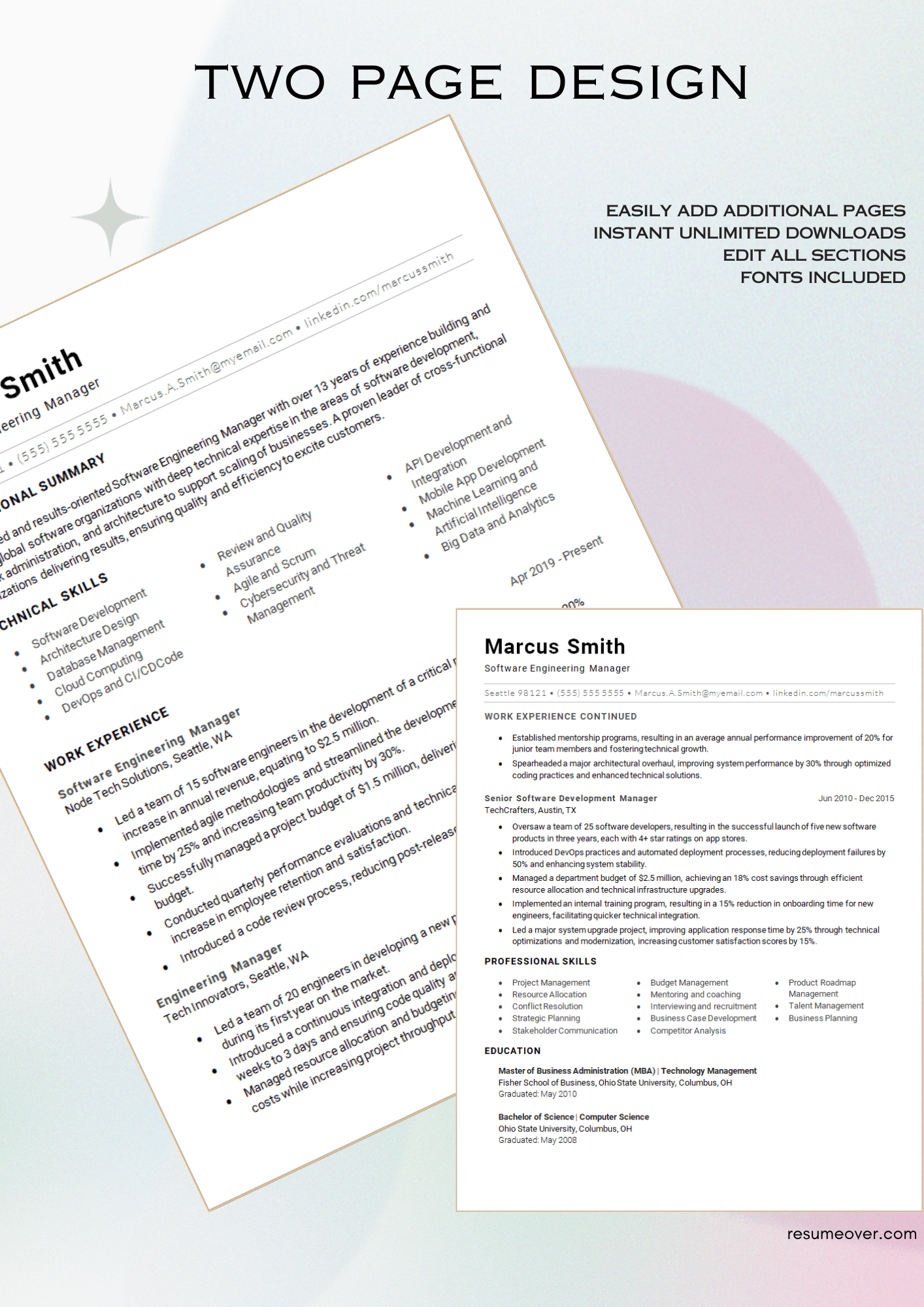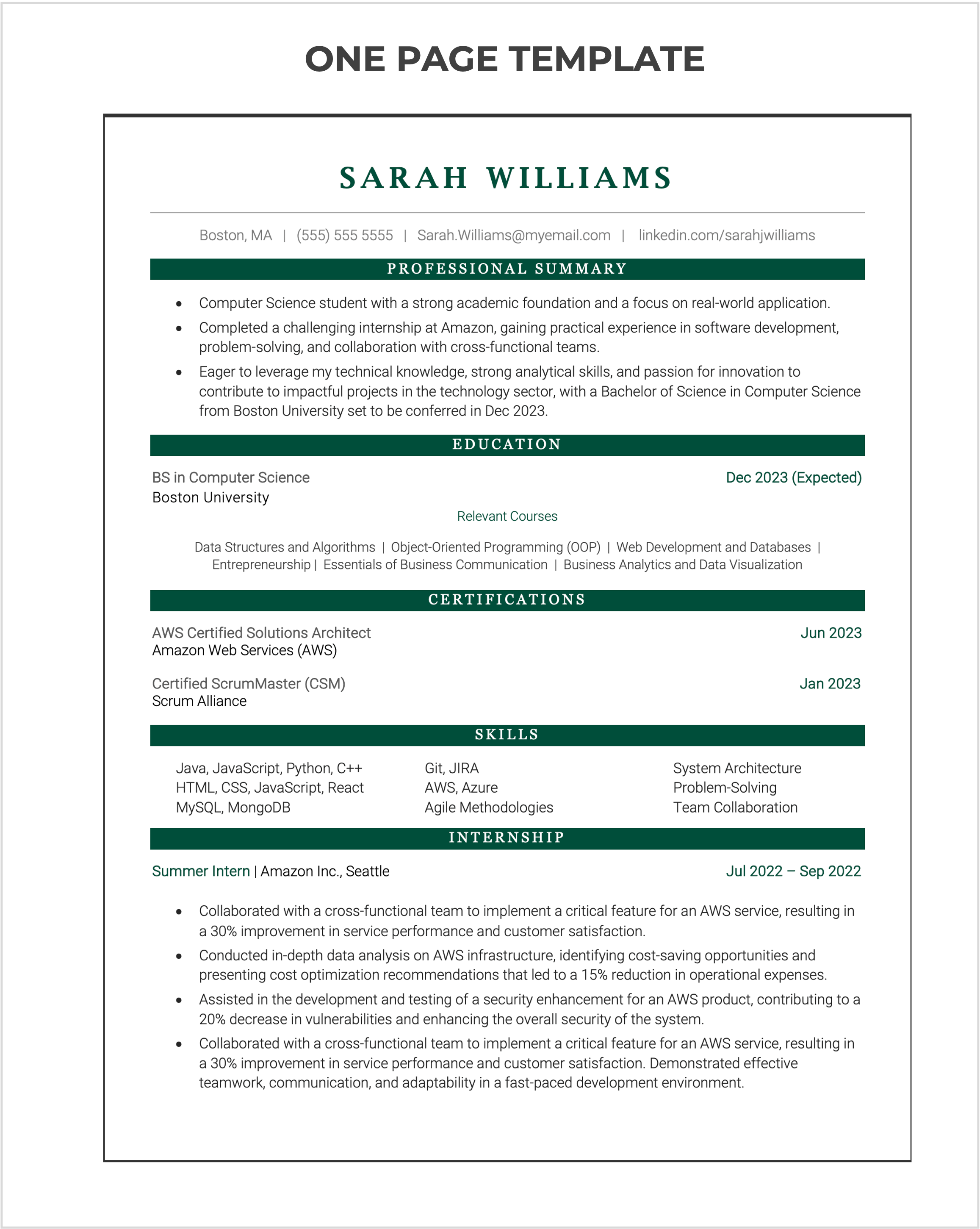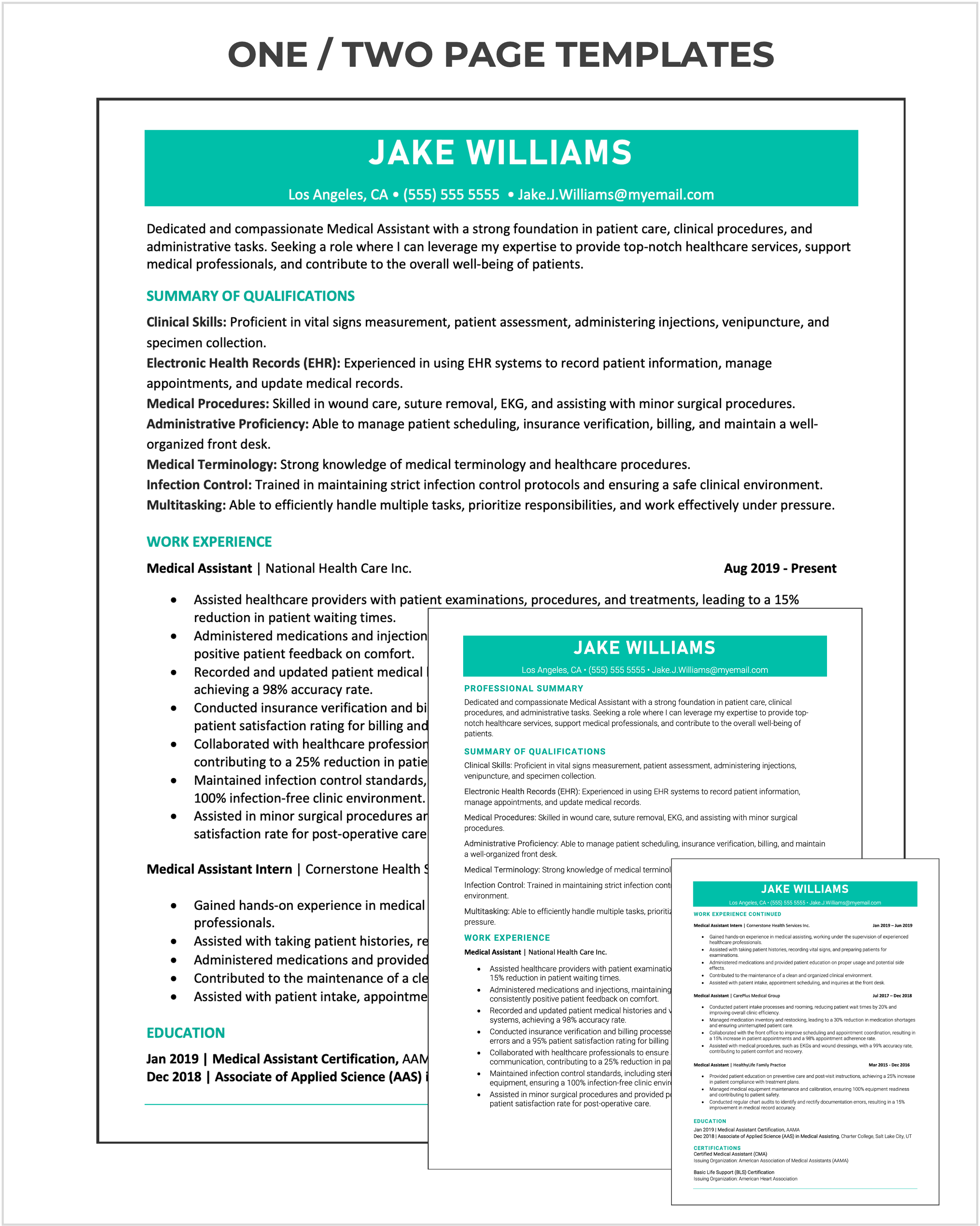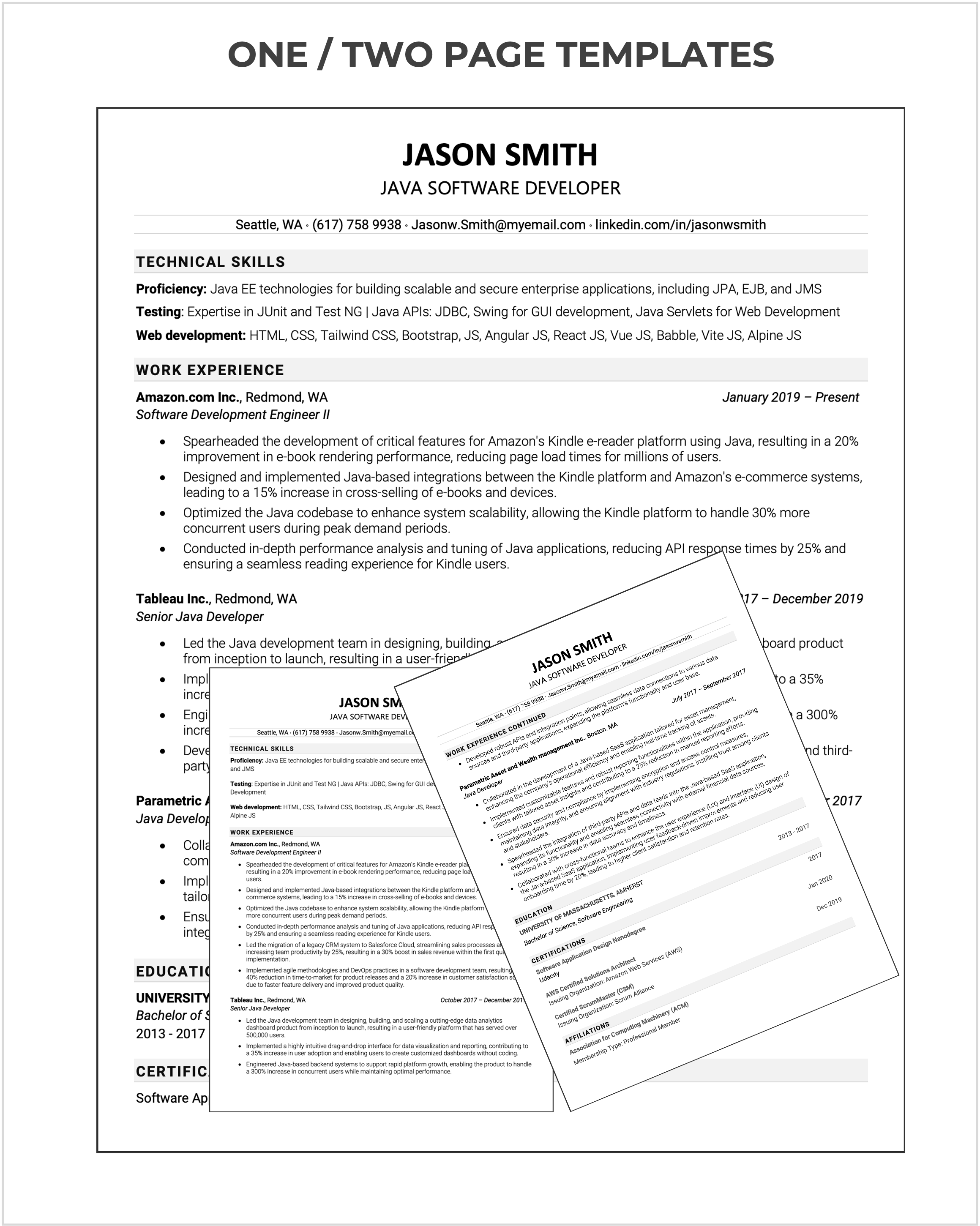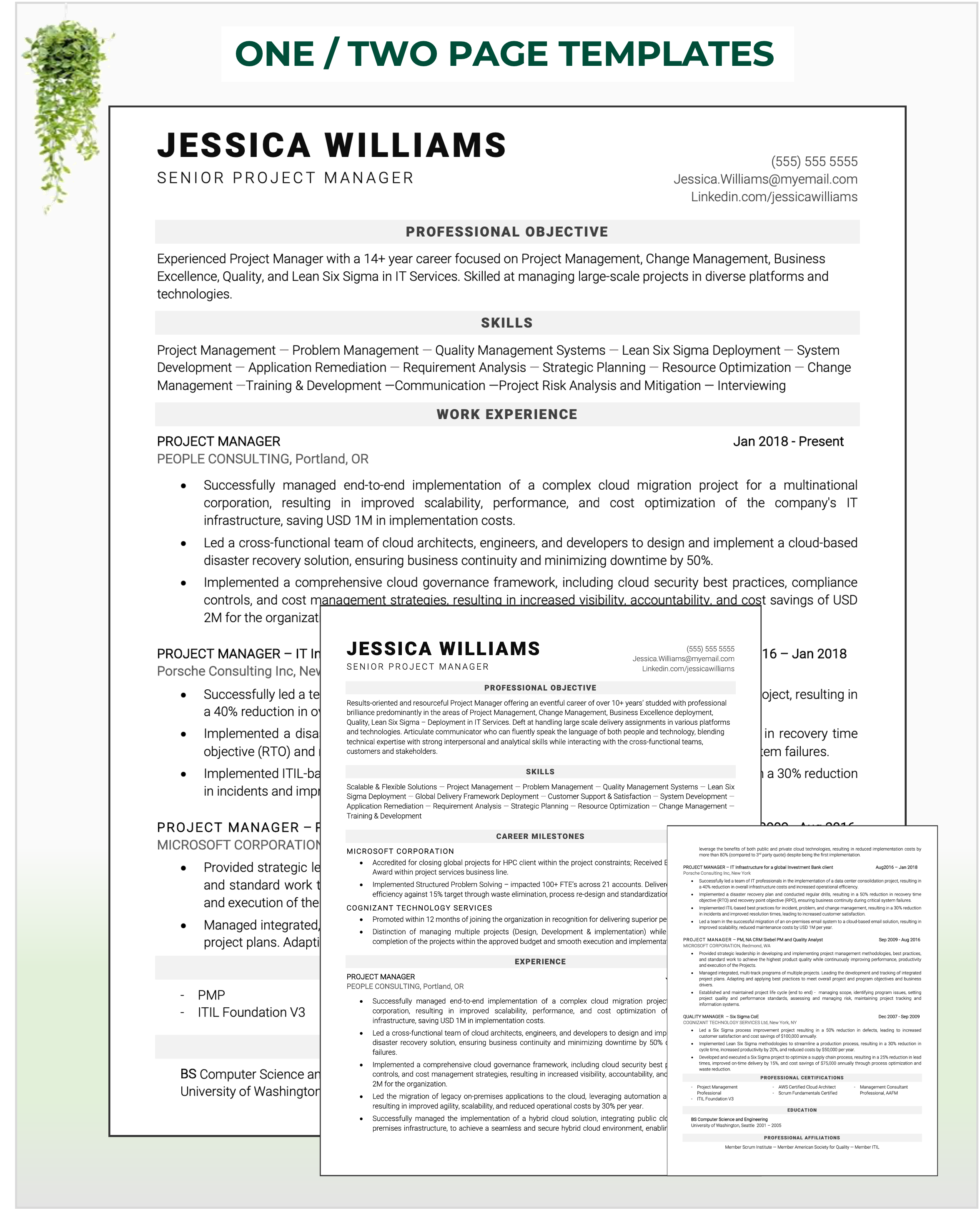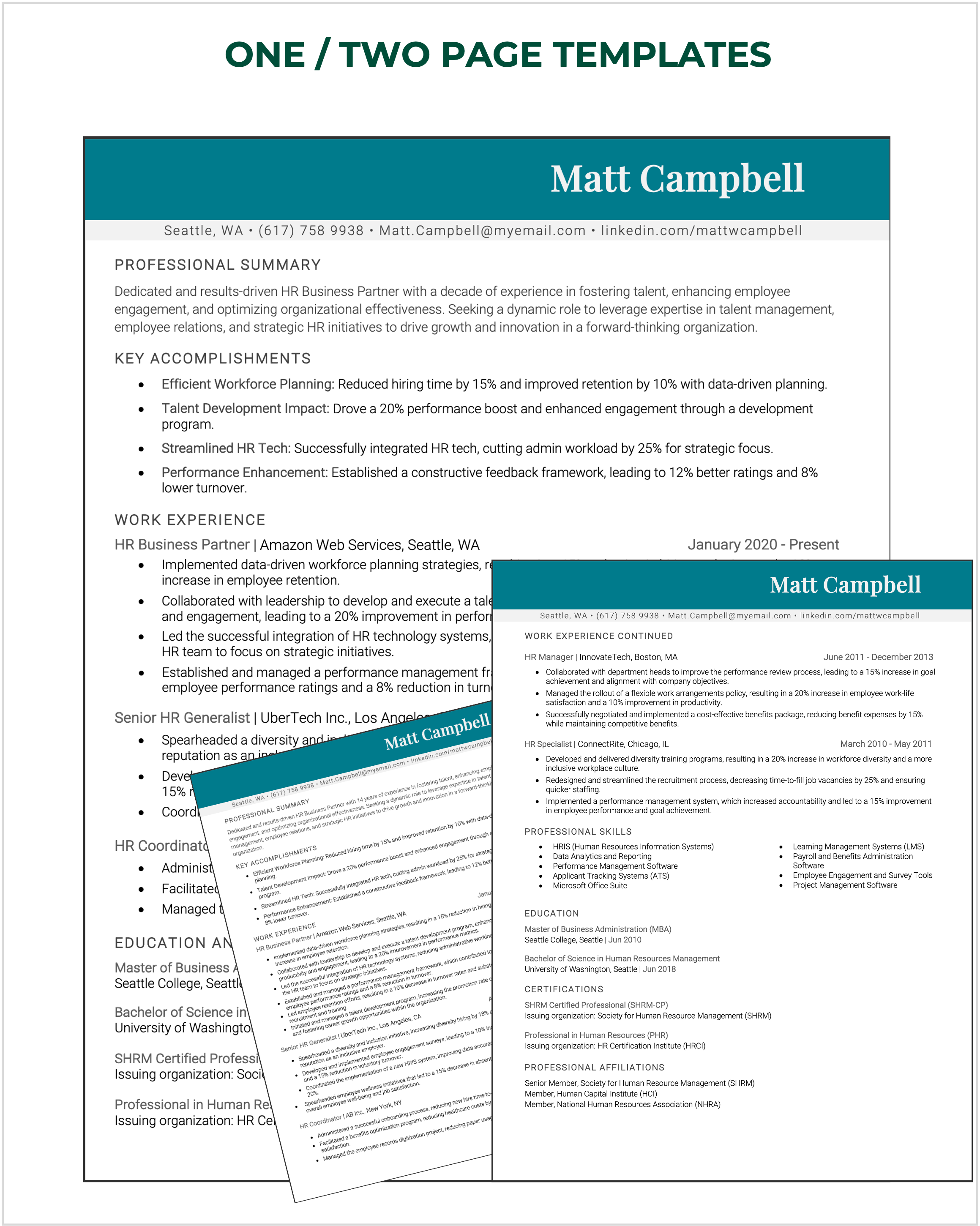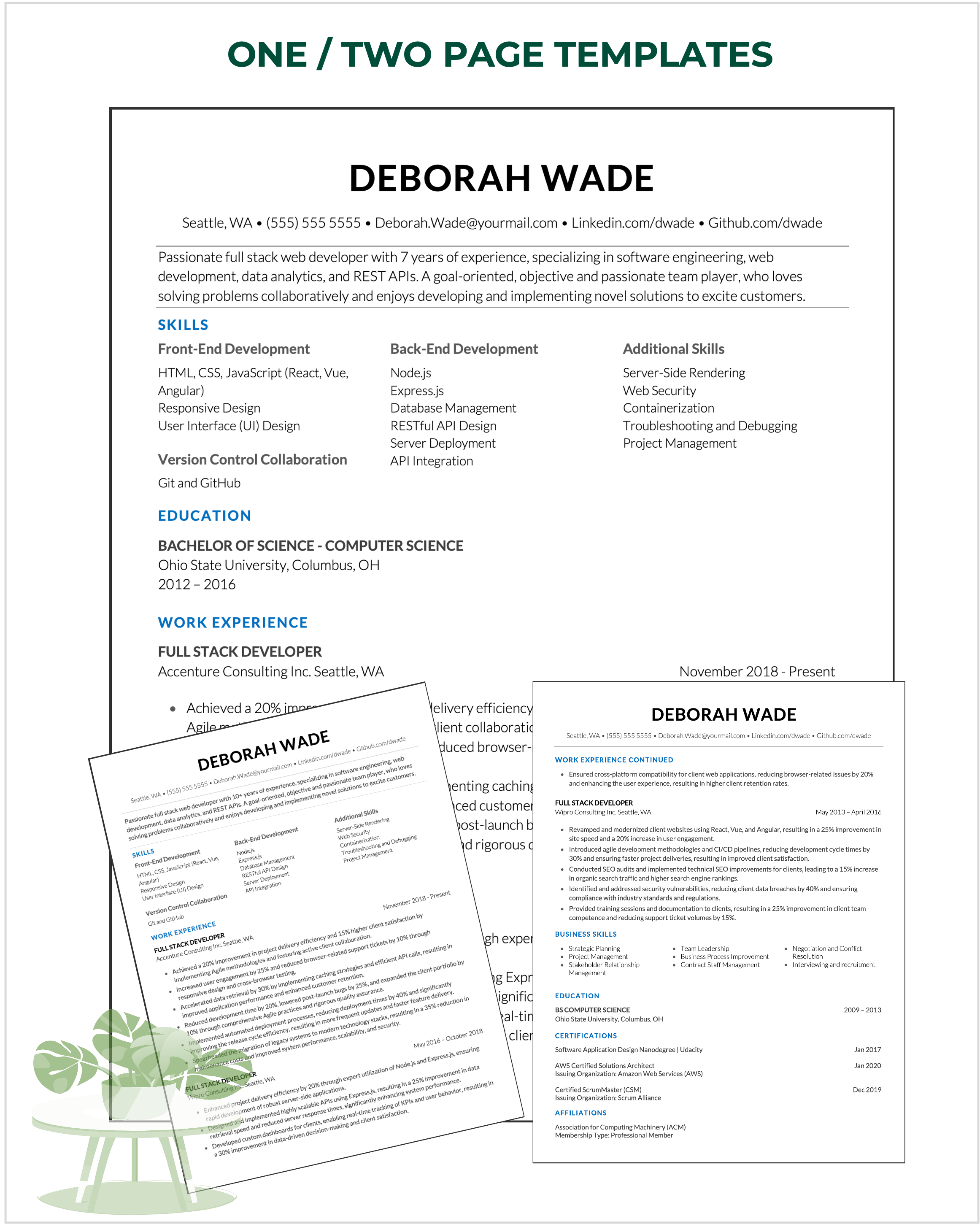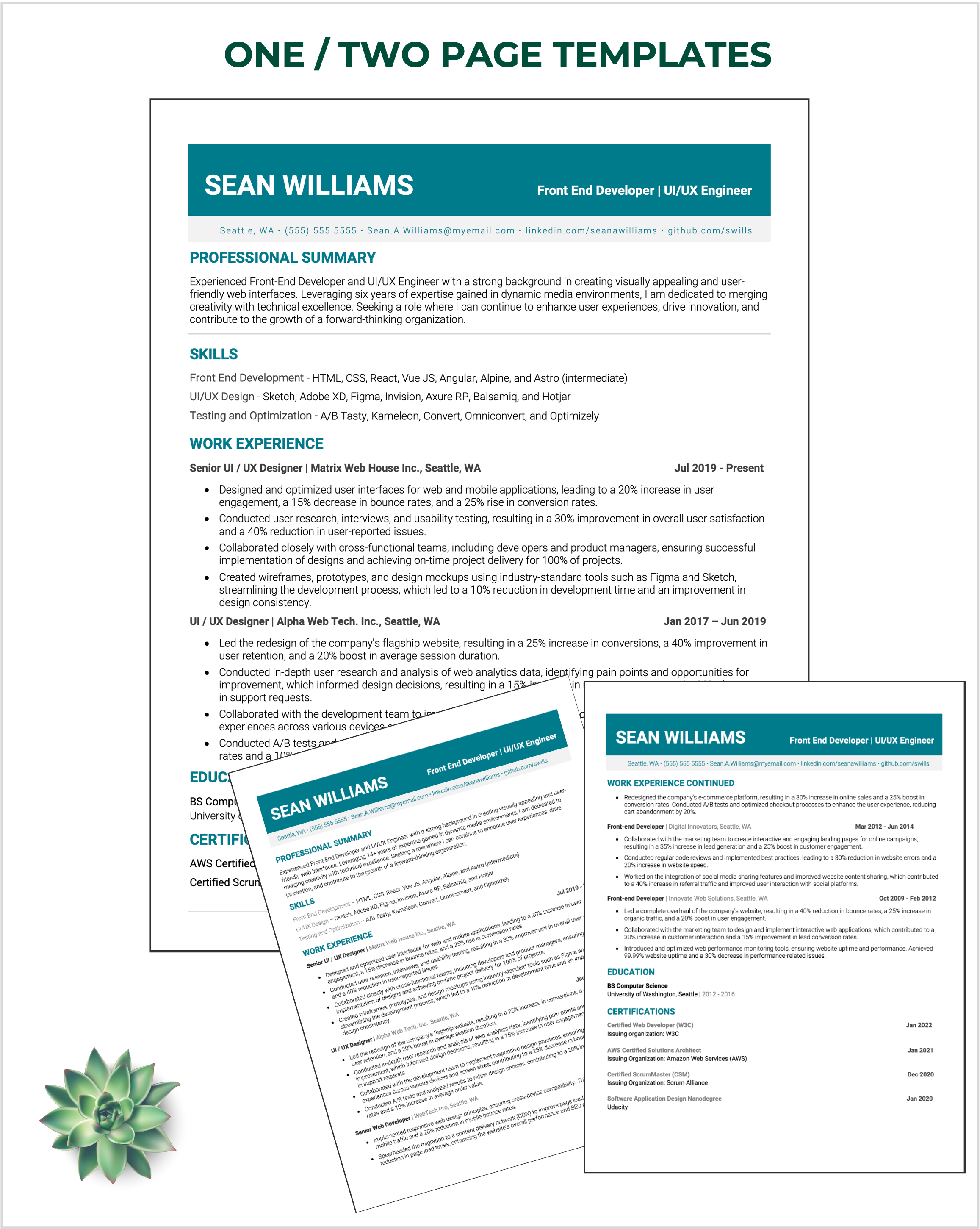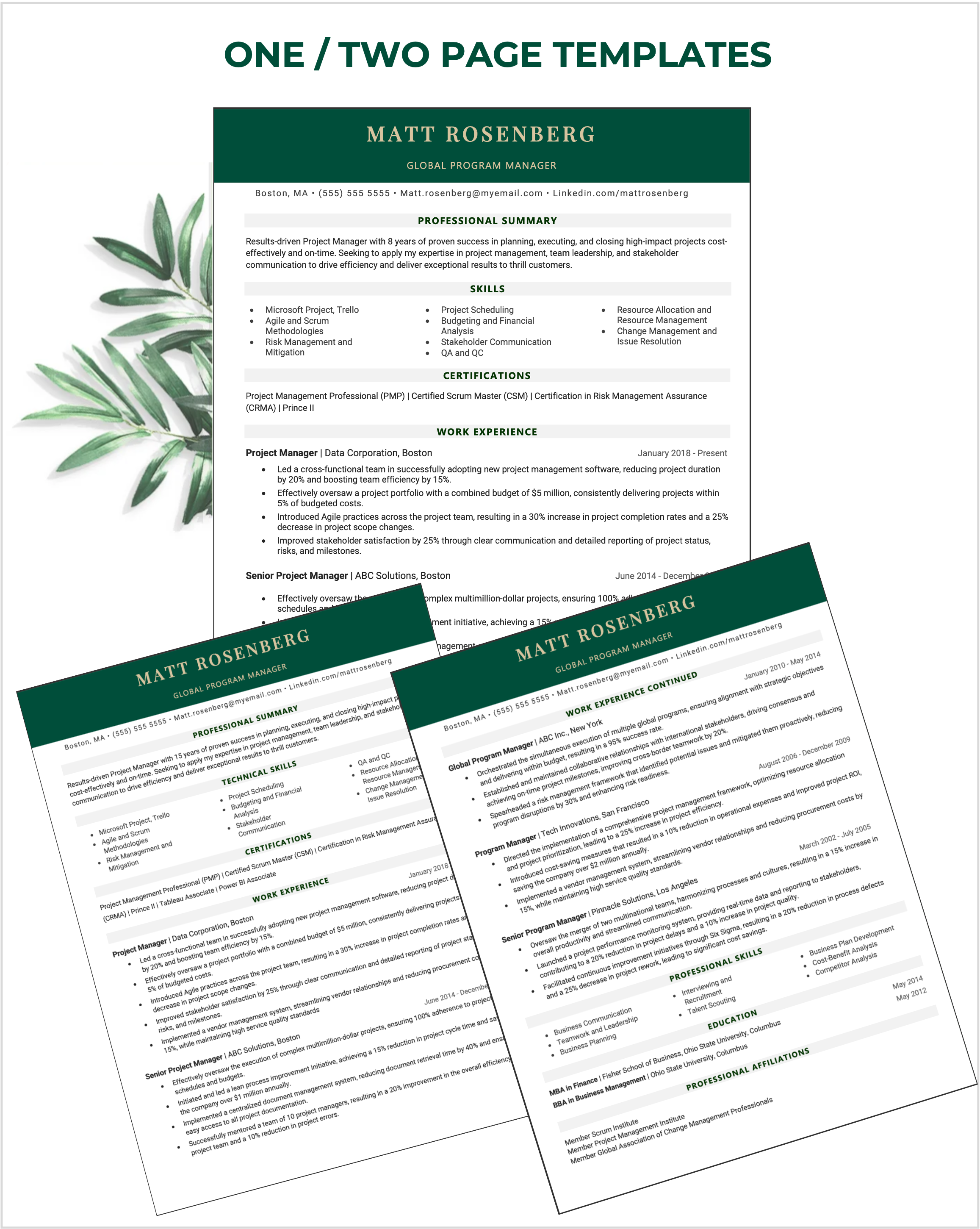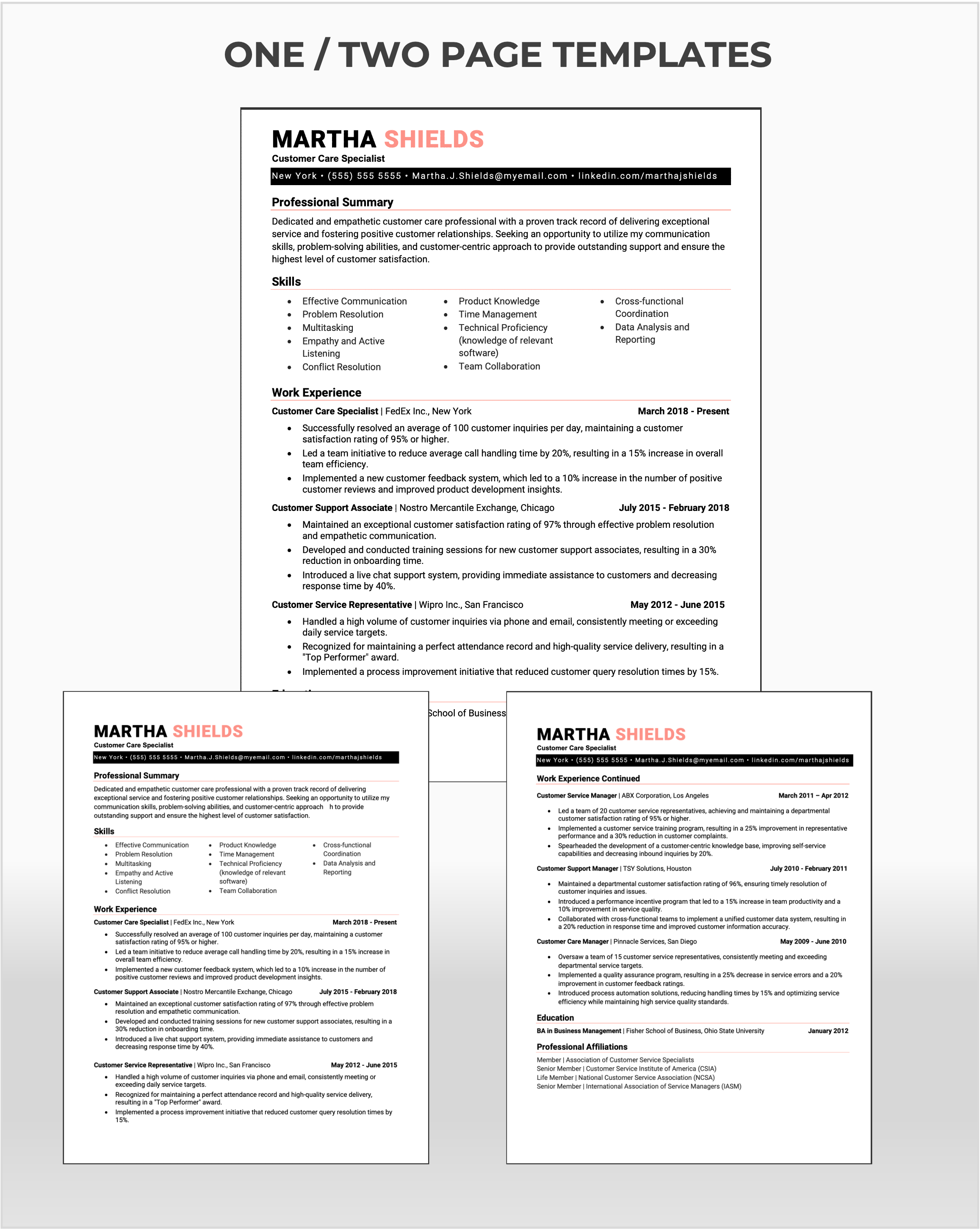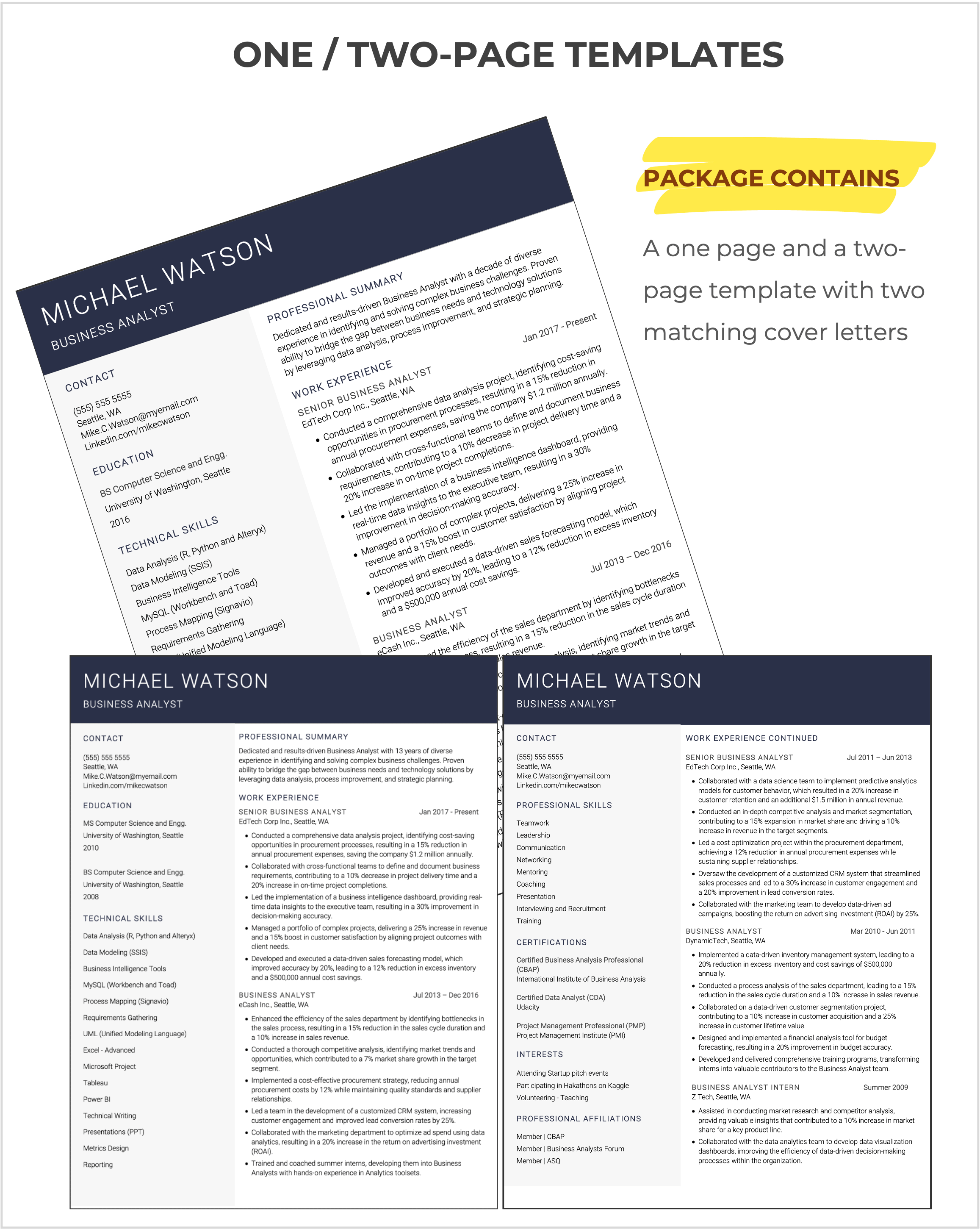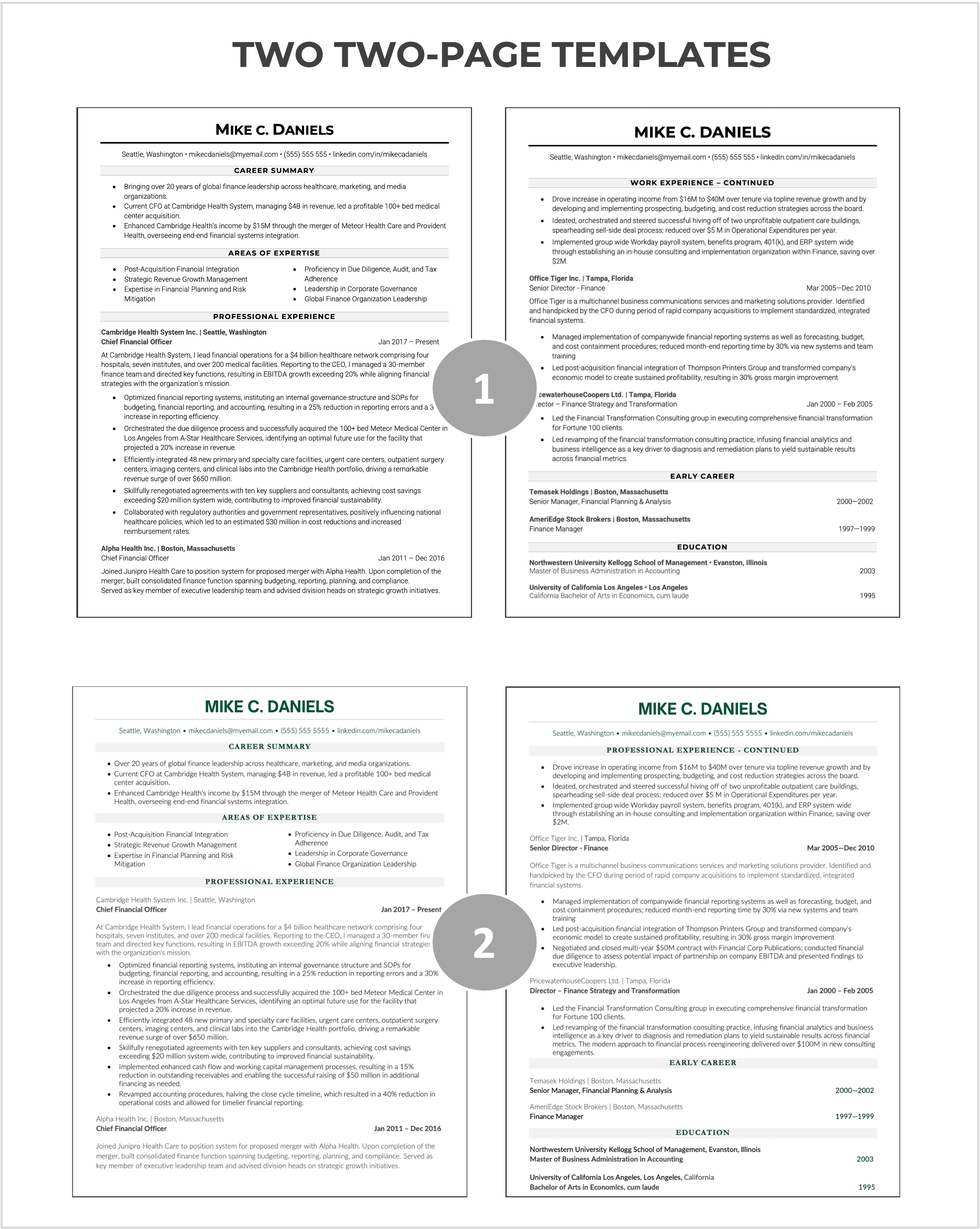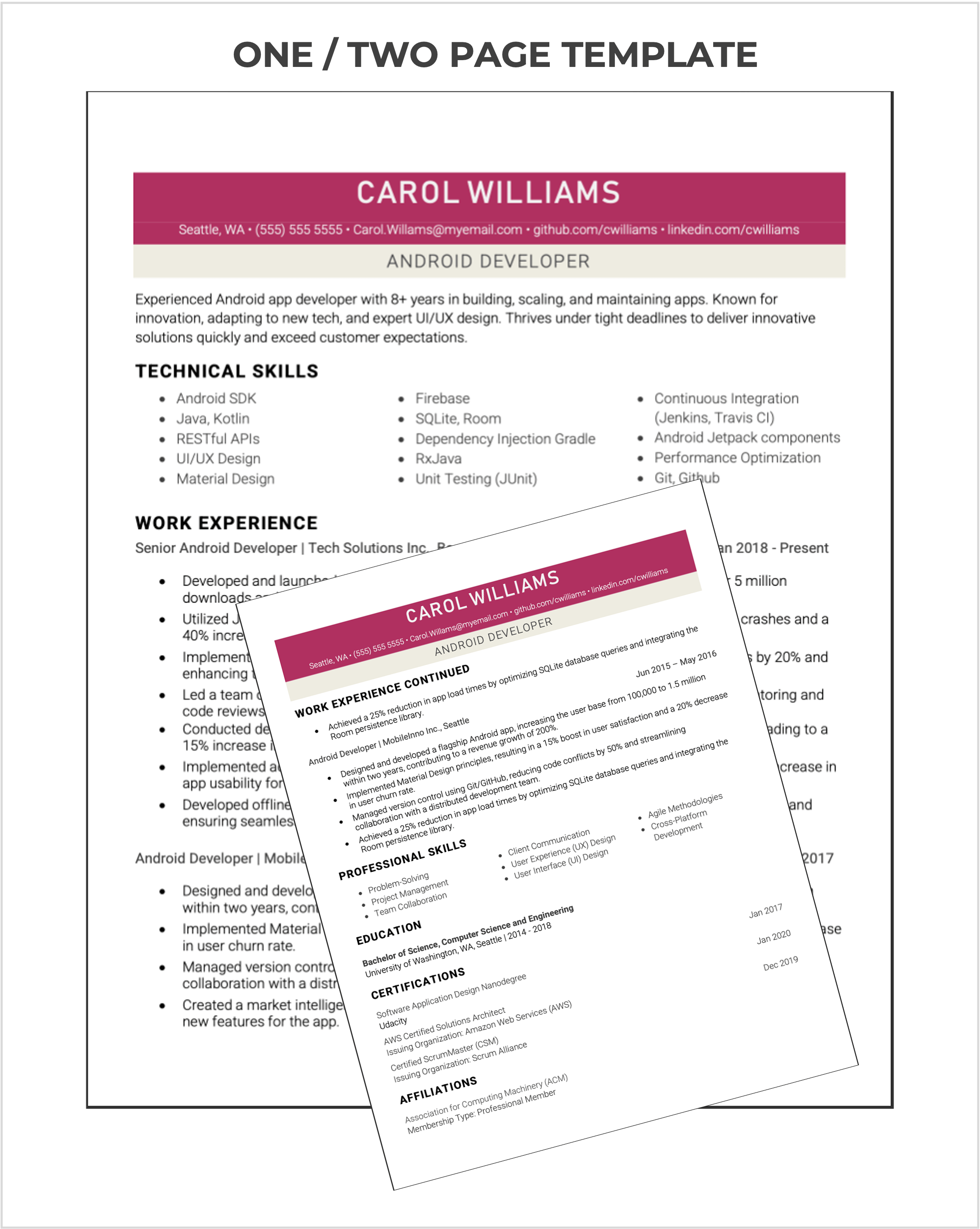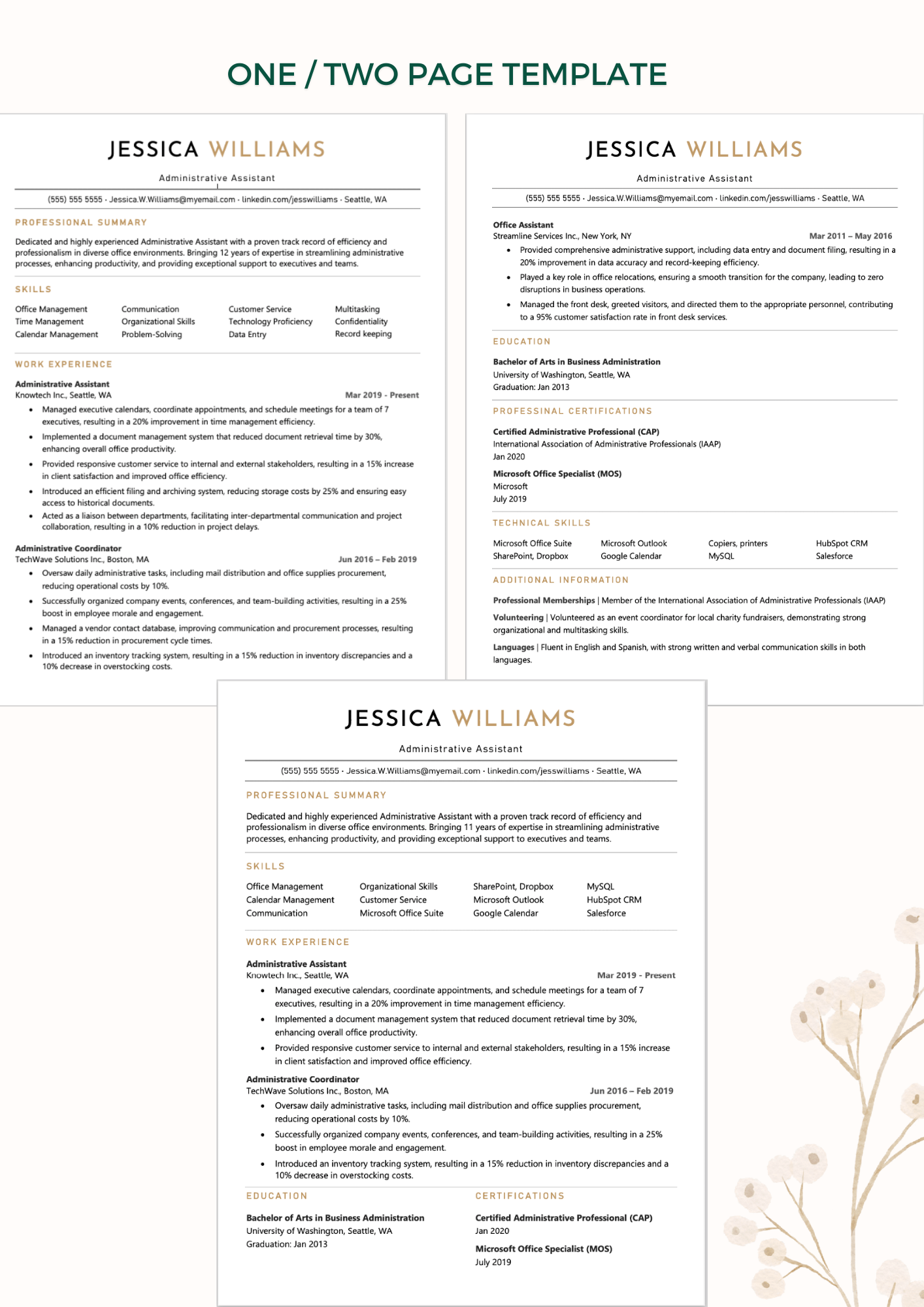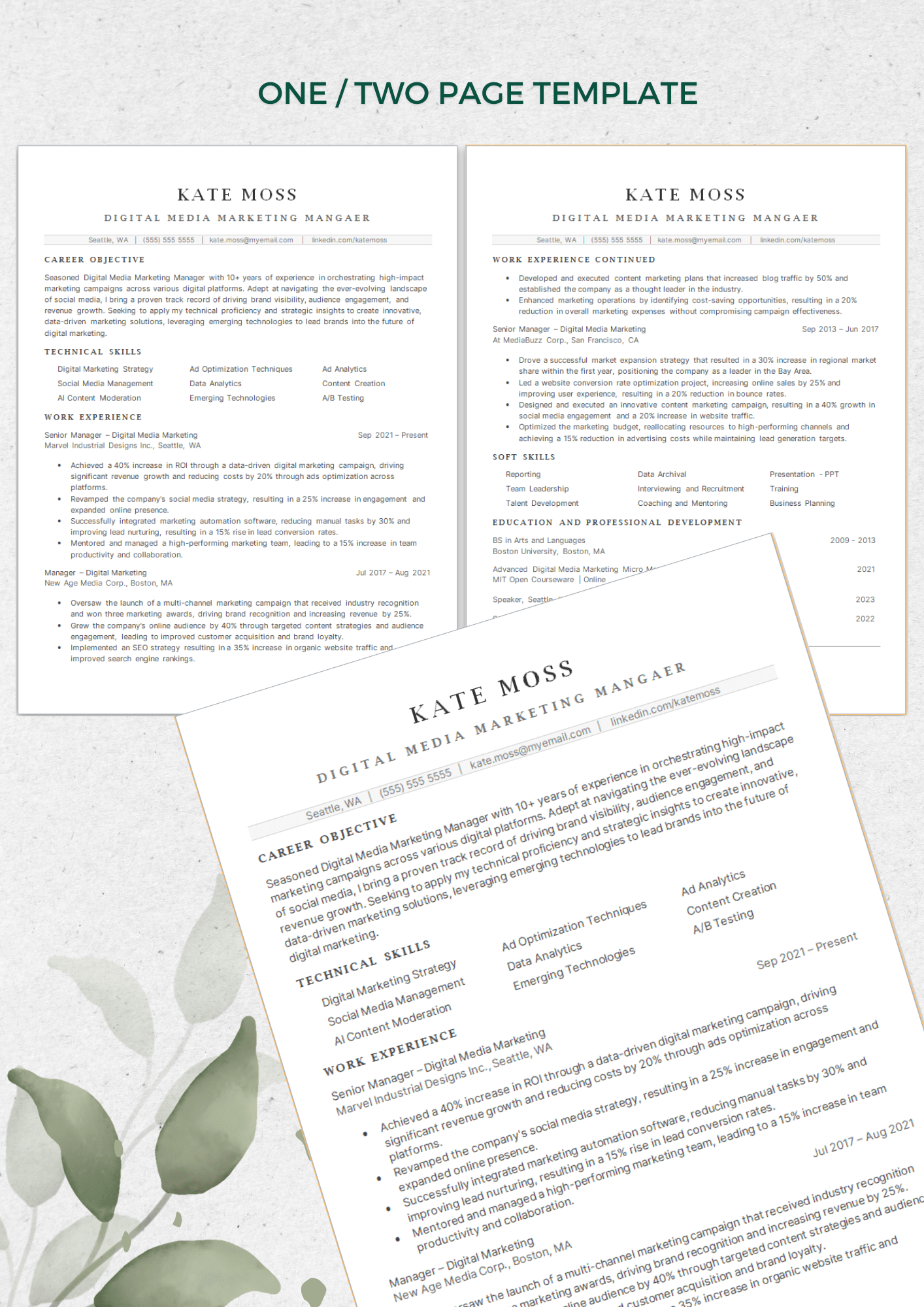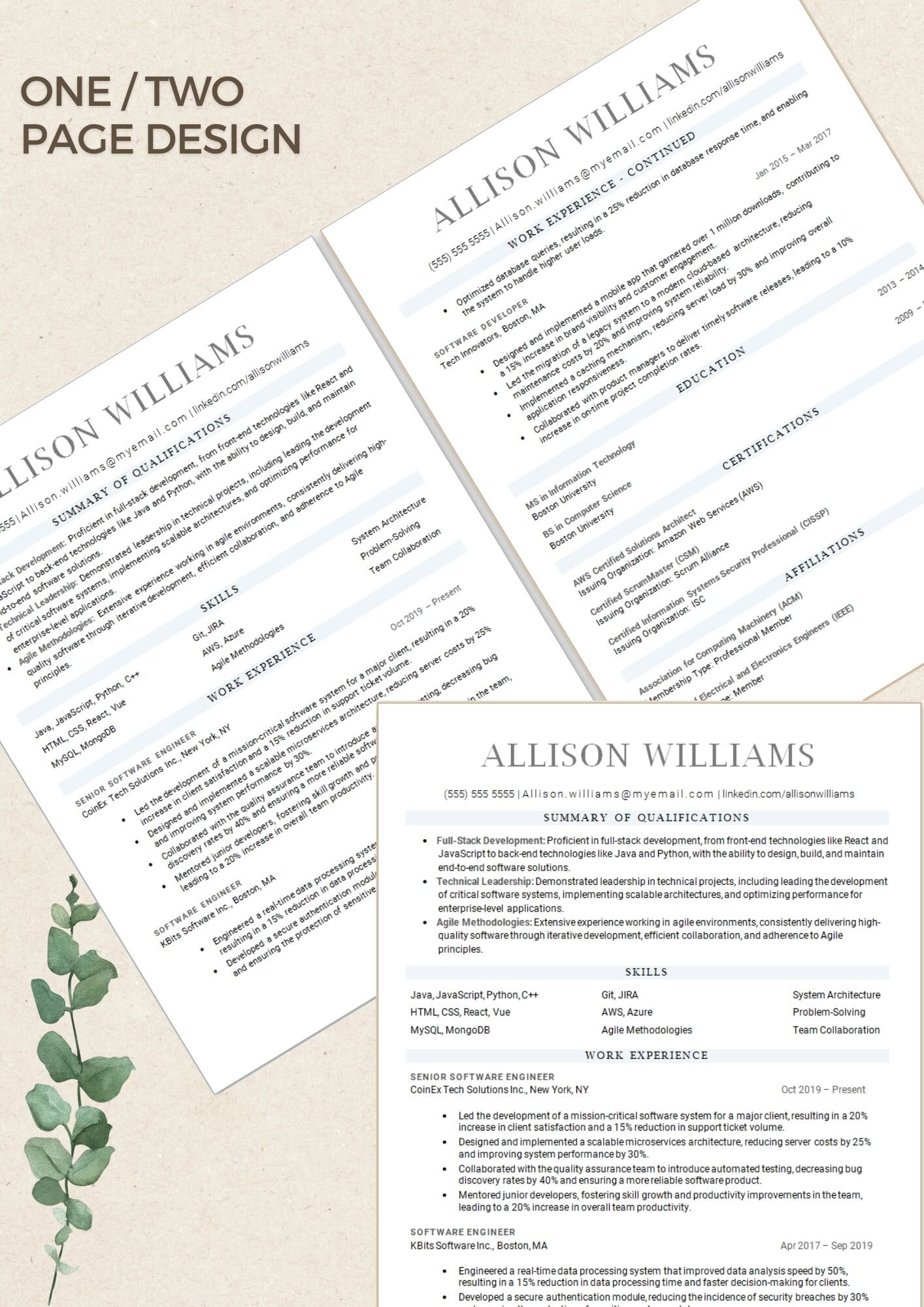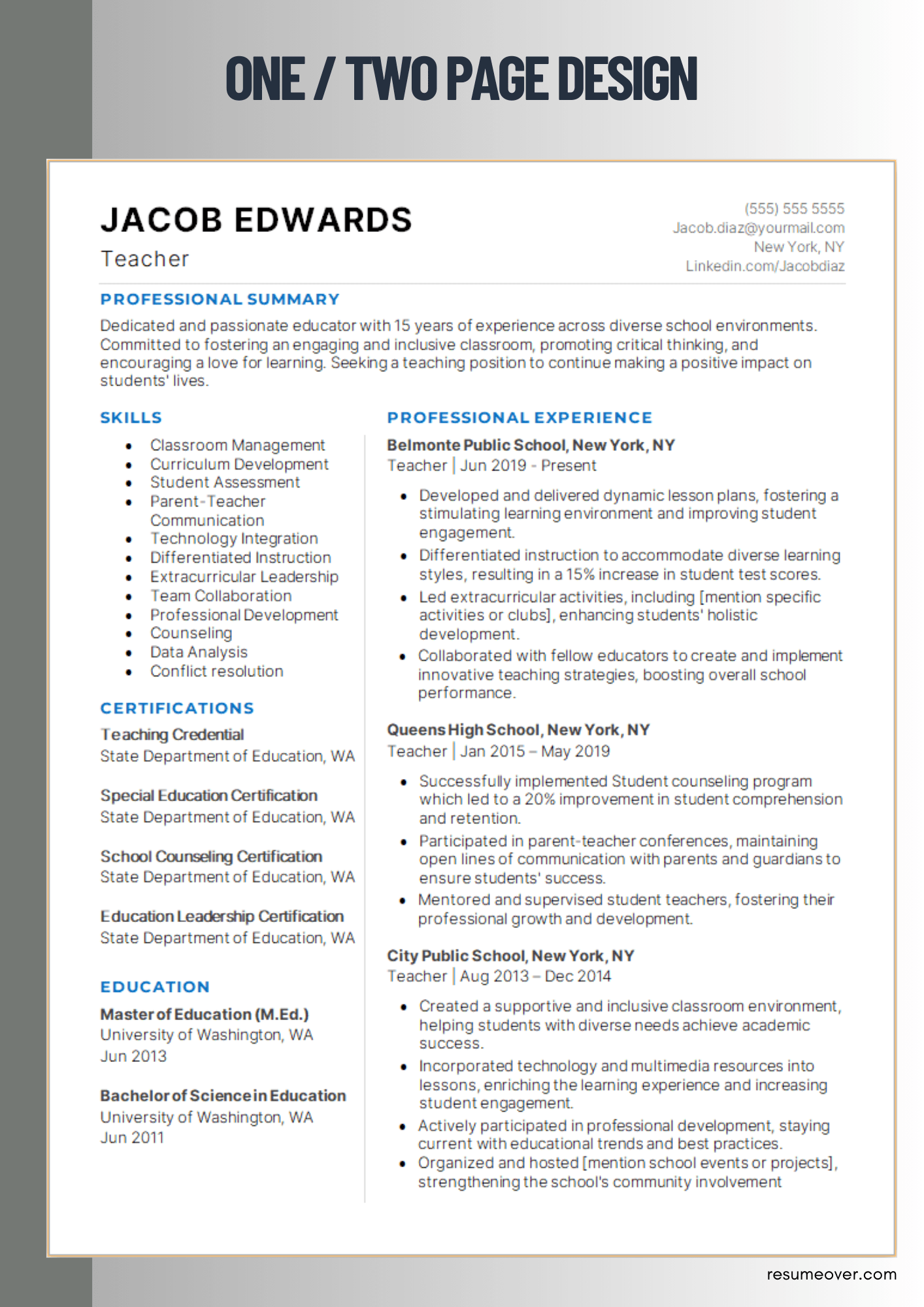Modern ATS ready two page resume template
Administrative Assistant Sample Resume Template
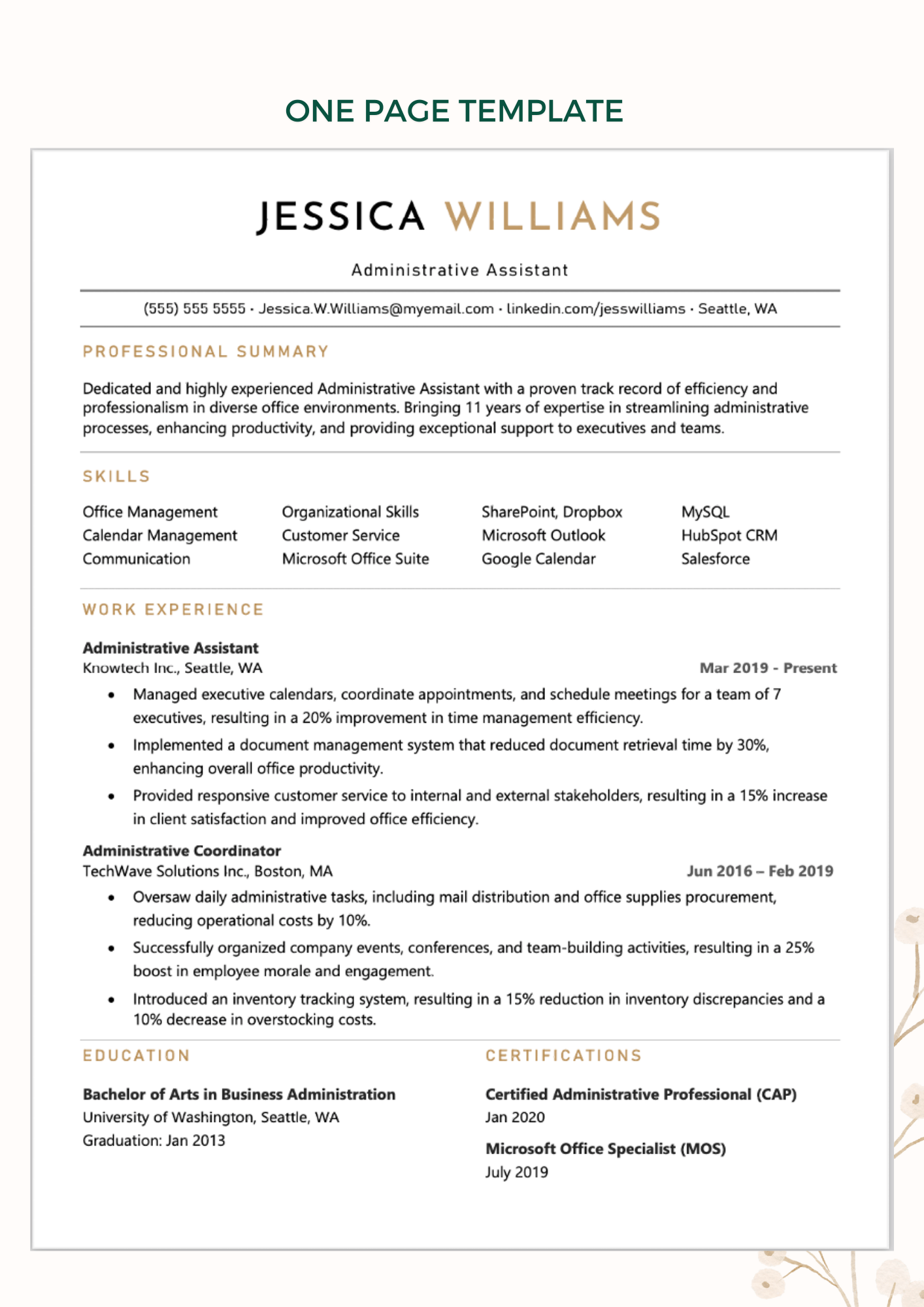
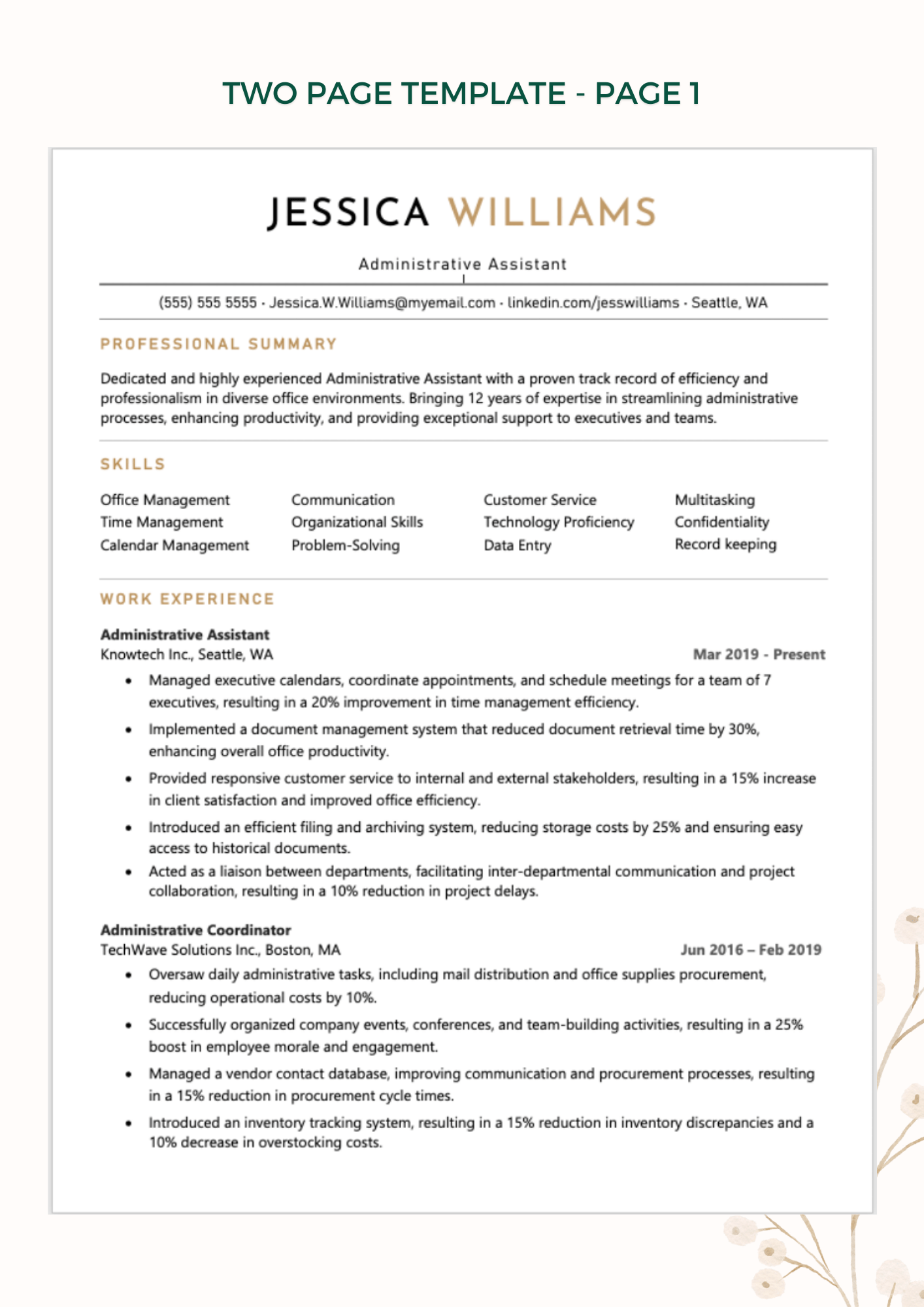
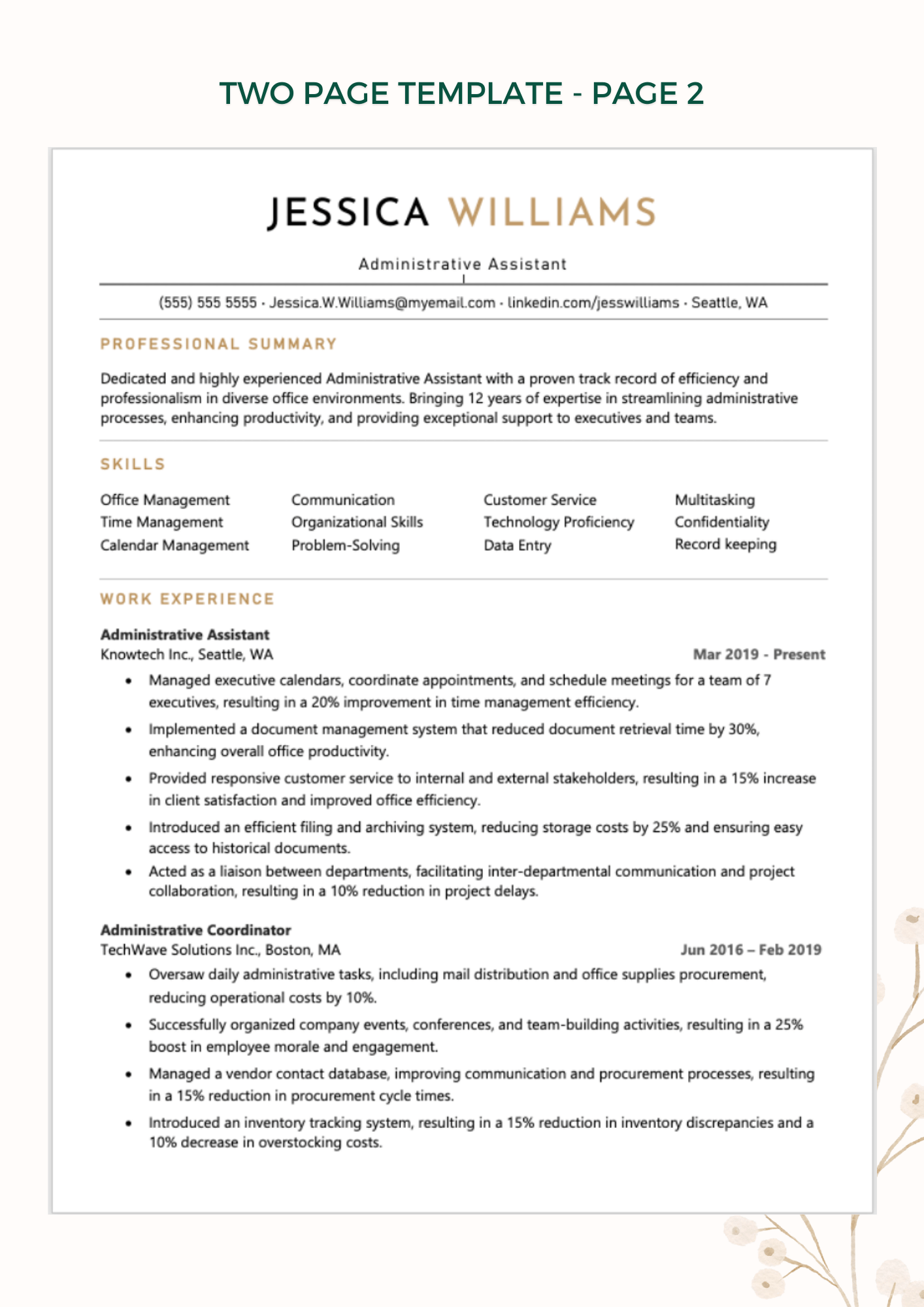
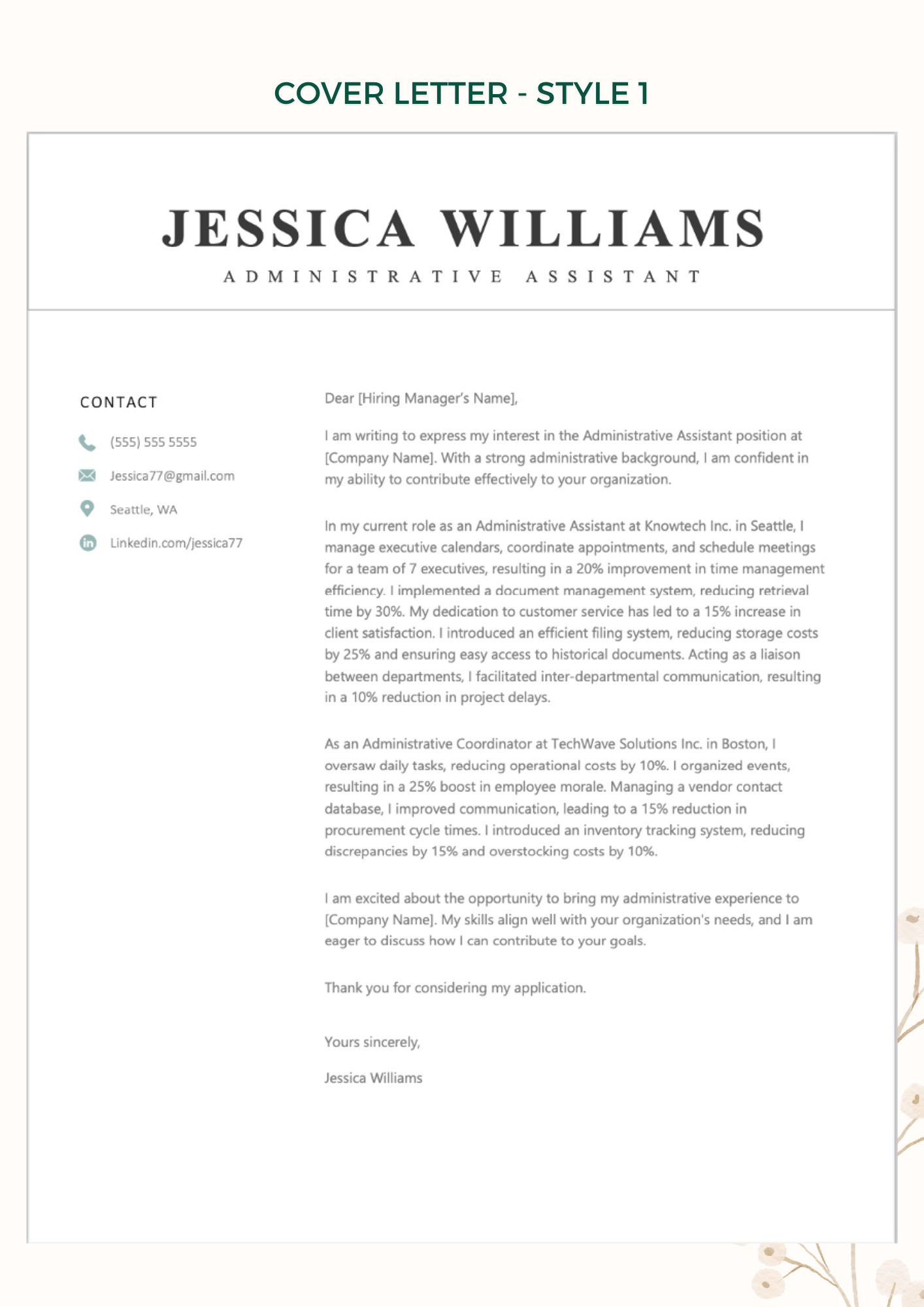
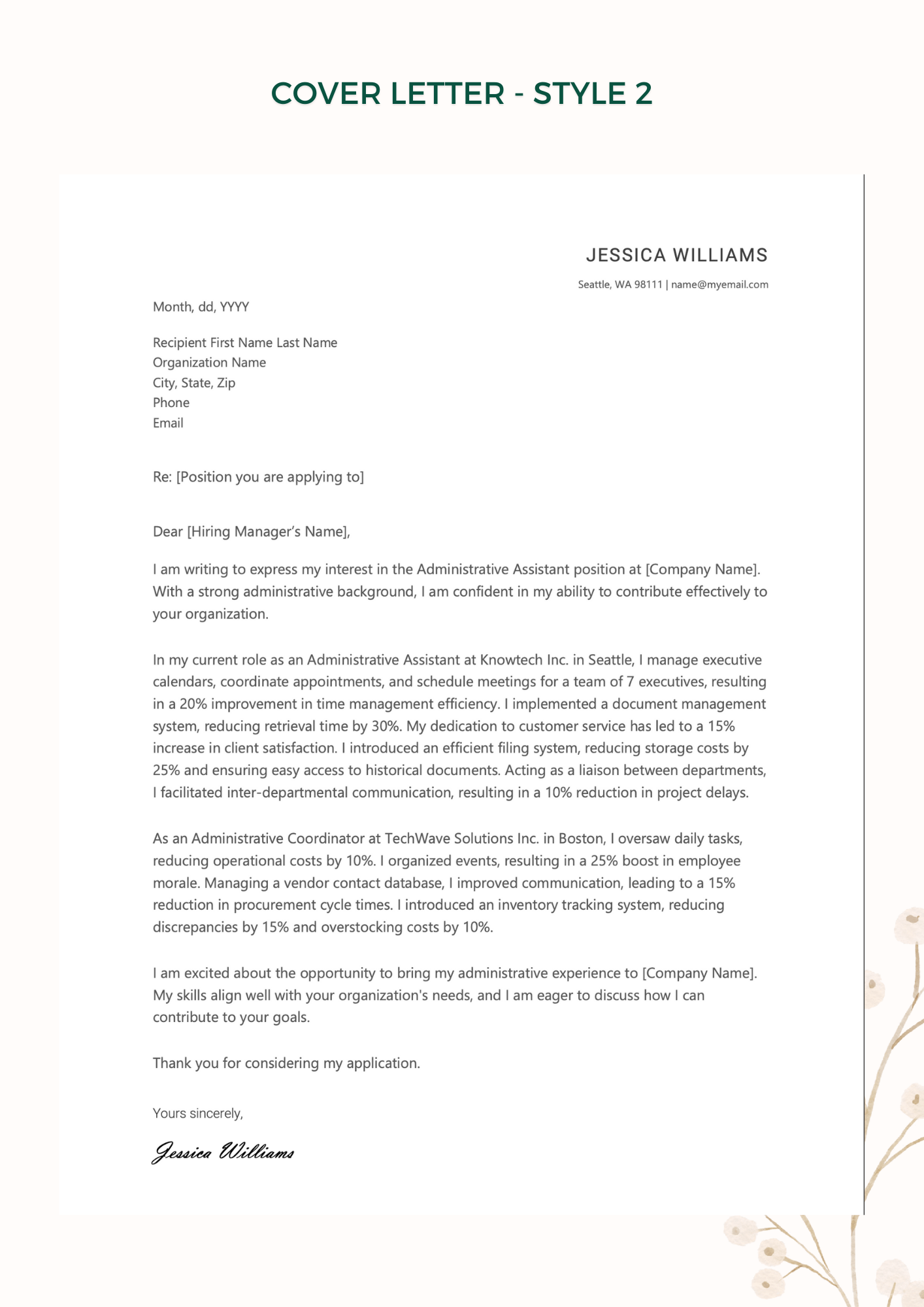
How to use this template
This file is a simple word document. This is called template since it comes with the majority of the formatting set to hold their place while editing. Use this template as you would any normal word file or even your current resume in word document.
Your zip folder will download as soon as the payment is confirmed. The zip folder contains the following -
- Double click to open the document
- Save the opened file as a new file
- Edit sections starting from top
- All sections and formatting, including colors are editable
- If you are stuck anywhere, drop us an email
About this sample resume
To demonstrate how different sections can be used to build your own resume, we have developed an application-ready, ATS-tested sample resume for inspiration. This template is part of the package you will receive as a Zip folder download when you complete payment.
Your zip folder will download as soon as the payment is confirmed. If you are not familiar with zip folders, let us know. Once you downloaded the zip folder, do the following.
Modern ATS ready two page resume template
Use this template to impactfully showcase your professional accomplishments. A clean and easy to edit layout with modern fonts is all that you need to stand out in the competitive job market.Professional Summary
Dedicated and highly experienced Administrative Assistant with a proven track record of efficiency and professionalism in diverse office environments. Bringing 12 years of expertise in streamlining administrative processes, enhancing productivity, and providing exceptional support to executives and teams.
Skills
Office Management Time Management Calendar Management Communication Organizational Skills Problem-Solving Customer Service Technology Proficiency Data Entry Multitasking Confidentiality Record keeping Bachelor of Arts in Business Administration University of Washington, Seattle, WA Graduation: Jan 2013
Work Experience
Administrative Assistant
Knowtech Inc., Seattle, WA Mar 2019 - Present
• Managed executive calendars, coordinate appointments, and schedule meetings for a team of 7 executives, resulting in a 20% improvement in time management efficiency.
• Implemented a document management system that reduced document retrieval time by 30%, enhancing overall office productivity.
• Provided responsive customer service to internal and external stakeholders, resulting in a 15% increase in client satisfaction and improved office efficiency.
• Introduced an efficient filing and archiving system, reducing storage costs by 25% and ensuring easy access to historical documents.
• Acted as a liaison between departments, facilitating inter-departmental communication and project collaboration, resulting in a 10% reduction in project delays.
Administrative Coordinator
TechWave Solutions Inc., Boston, MA Jun 2016 – Feb 2019
• Oversaw daily administrative tasks, including mail distribution and office supplies procurement, reducing operational costs by 10%.
• Successfully organized company events, conferences, and team-building activities, resulting in a 25% boost in employee morale and engagement.
• Managed a vendor contact database, improving communication and procurement processes, resulting in a 15% reduction in procurement cycle times.
• Introduced an inventory tracking system, resulting in a 15% reduction in inventory discrepancies and a 10% decrease in overstocking costs.
Office Assistant
Streamline Services Inc., New York, NY Mar 2011 – May 2016
• Provided comprehensive administrative support, including data entry and document filing, resulting in a 20% improvement in data accuracy and record-keeping efficiency.
• Played a key role in office relocations, ensuring a smooth transition for the company, leading to zero disruptions in business operations.
• Managed the front desk, greeted visitors, and directed them to the appropriate personnel, contributing to a 95% customer satisfaction rate in front desk services.
Additional Resources
Nailing Your Administrative Assistant Interview: Common Questions and Winning Answers
As you prepare for an administrative assistant interview, it's crucial to anticipate the questions that may come your way. A successful interview is not just about showcasing your skills but also demonstrating how well you align with the organization's needs.
Here's a comprehensive guide to the top interview questions for an administrative assistant position, along with sample answers to help you ace your next interview.
Question 1. Can you tell us about your experience as an administrative assistant?
Sample Answer:
Certainly. In my previous role at [Previous Company], I managed a wide range of administrative tasks, including calendar management, meeting coordination, and document preparation. I effectively supported executives by handling correspondence, managing travel arrangements, and ensuring office processes ran smoothly. This experience honed my organizational and multitasking skills, allowing me to thrive in fast-paced environments.
Question 2. How do you prioritize and manage multiple tasks simultaneously?
Sample Answer:
Prioritization is key in an administrative role. I typically start by creating a to-do list, identifying urgent tasks, and allocating time based on deadlines. I leverage tools such as calendars and task management software to stay organized. Regular check-ins with team members and executives help ensure I am aligned with their priorities and can adjust my schedule accordingly.
Question 3. How do you handle confidential information and sensitive matters?
Sample Answer:
Respecting confidentiality is a top priority for an administrative assistant. In my previous positions, I have consistently demonstrated discretion when handling sensitive information. I adhere to company policies and ensure that only authorized individuals have access to confidential documents. Trust is paramount in this role, and I take great care to maintain the highest level of integrity.
Question 4. Describe a situation where you had to resolve a challenging issue or conflict.
Sample Answer:
In a previous role, there was a misunderstanding between two team members regarding resource allocation. I facilitated a meeting to encourage open communication, actively listened to both perspectives, and identified a compromise that satisfied both parties. This experience showcased my ability to mediate conflicts, foster collaboration, and find solutions that benefit the team.
Question 5. How do you stay organized and ensure nothing falls through the cracks?
Sample Answer:
Organization is at the core of my work. I utilize tools like calendars, task lists, and project management software to keep track of deadlines and priorities. Regular check-ins with team members and using systematic filing systems contribute to a well-organized workspace. These practices ensure that I can manage my workload efficiently and prevent any oversights.
Question 6. How do you handle a situation where you need to juggle competing priorities?
Sample Answer:
In situations with competing priorities, I assess the urgency and importance of each task. I communicate with team members to understand their expectations and deadlines. By negotiating realistic timelines and keeping an open line of communication, I can ensure that all tasks are addressed in a timely manner without compromising the quality of my work.
Question 7. What software and tools are you proficient in for administrative tasks?
Sample Answer:
I am proficient in a variety of tools, including Microsoft Office Suite (Word, Excel, PowerPoint, Outlook), Google Workspace, and project management software such as Asana and Trello. This proficiency allows me to efficiently handle tasks like document preparation, data analysis, and project coordination, enhancing overall office productivity.
Conclusion:
Preparing for an administrative assistant interview involves a combination of showcasing your experience, highlighting your skills, and demonstrating your ability to handle the challenges of the role. By familiarizing yourself with these common interview questions and crafting thoughtful responses, you'll be well-equipped to impress potential employers and secure that coveted administrative assistant position. Good luck!
Nice pick. A community favorite for its clean layout
Modern ATS ready two page resume template
Administrative Assistant Sample Resume Template
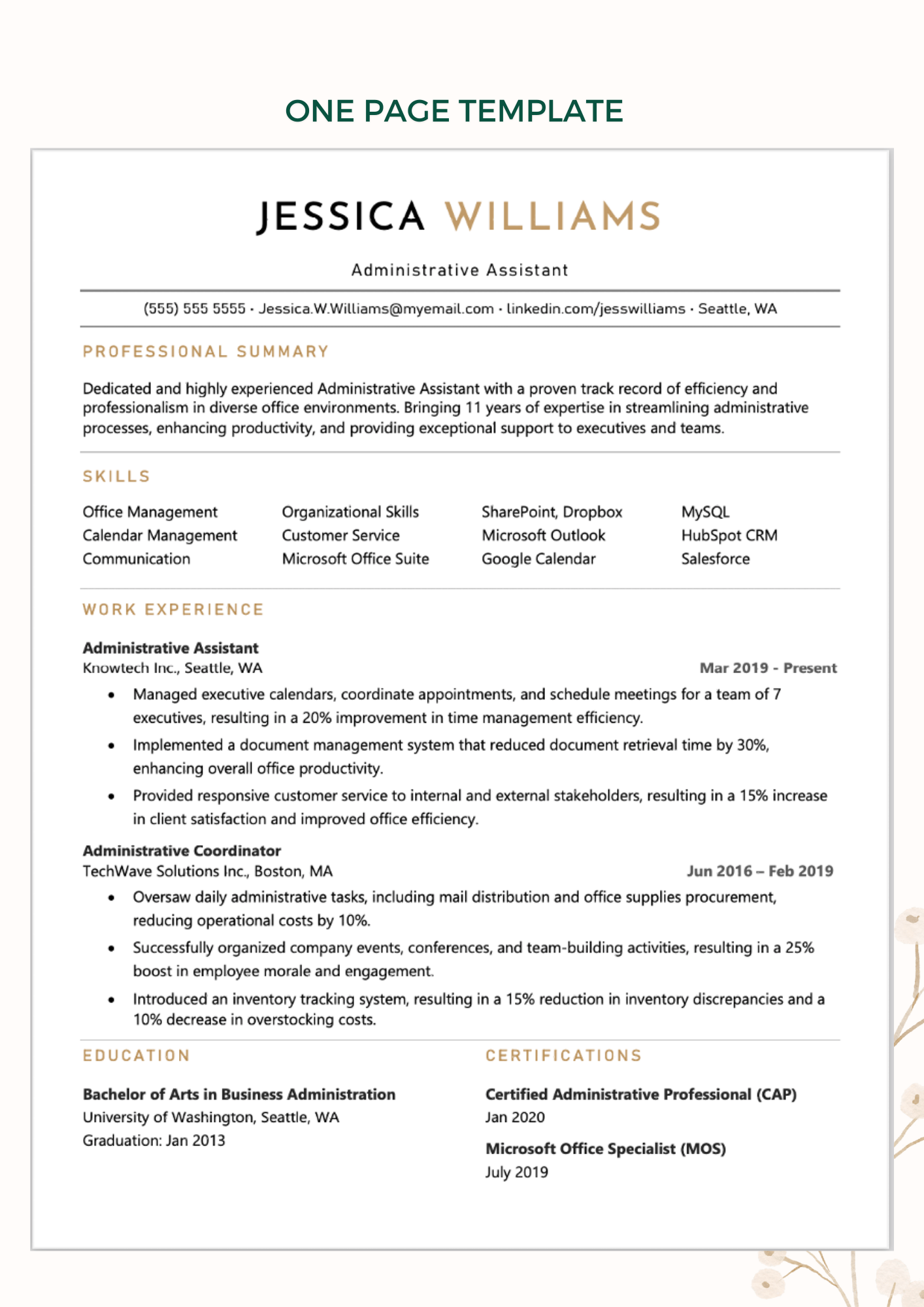
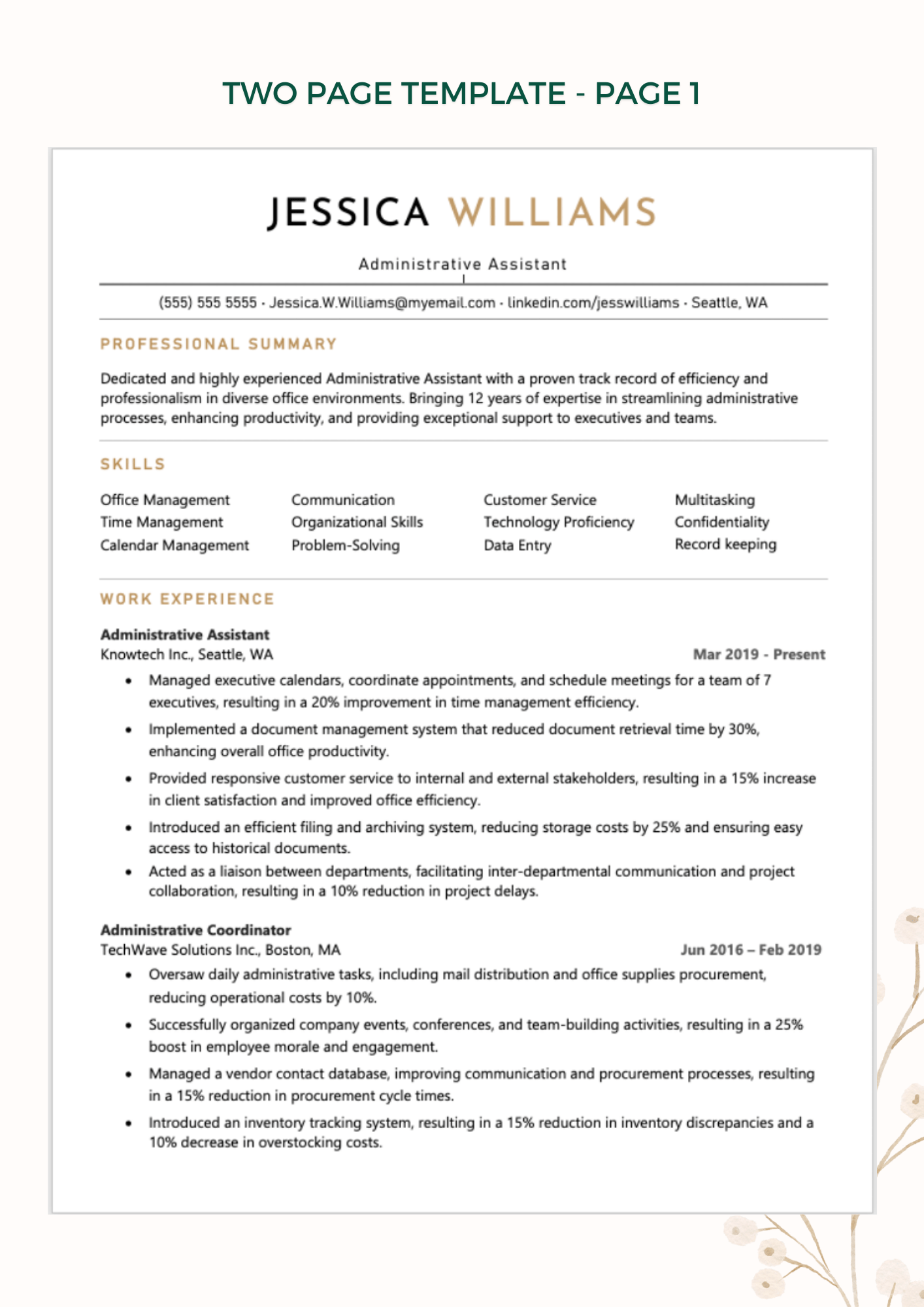
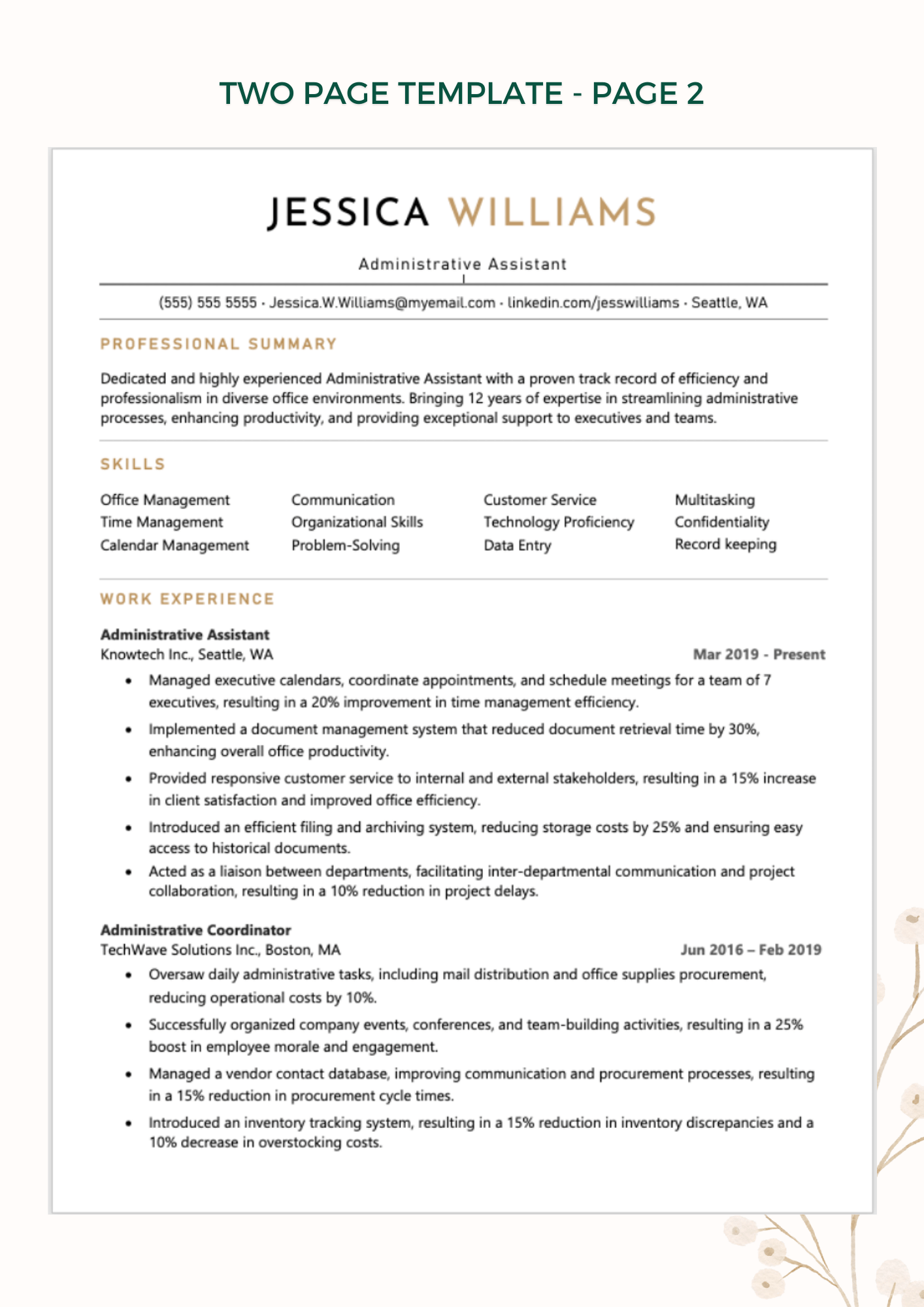
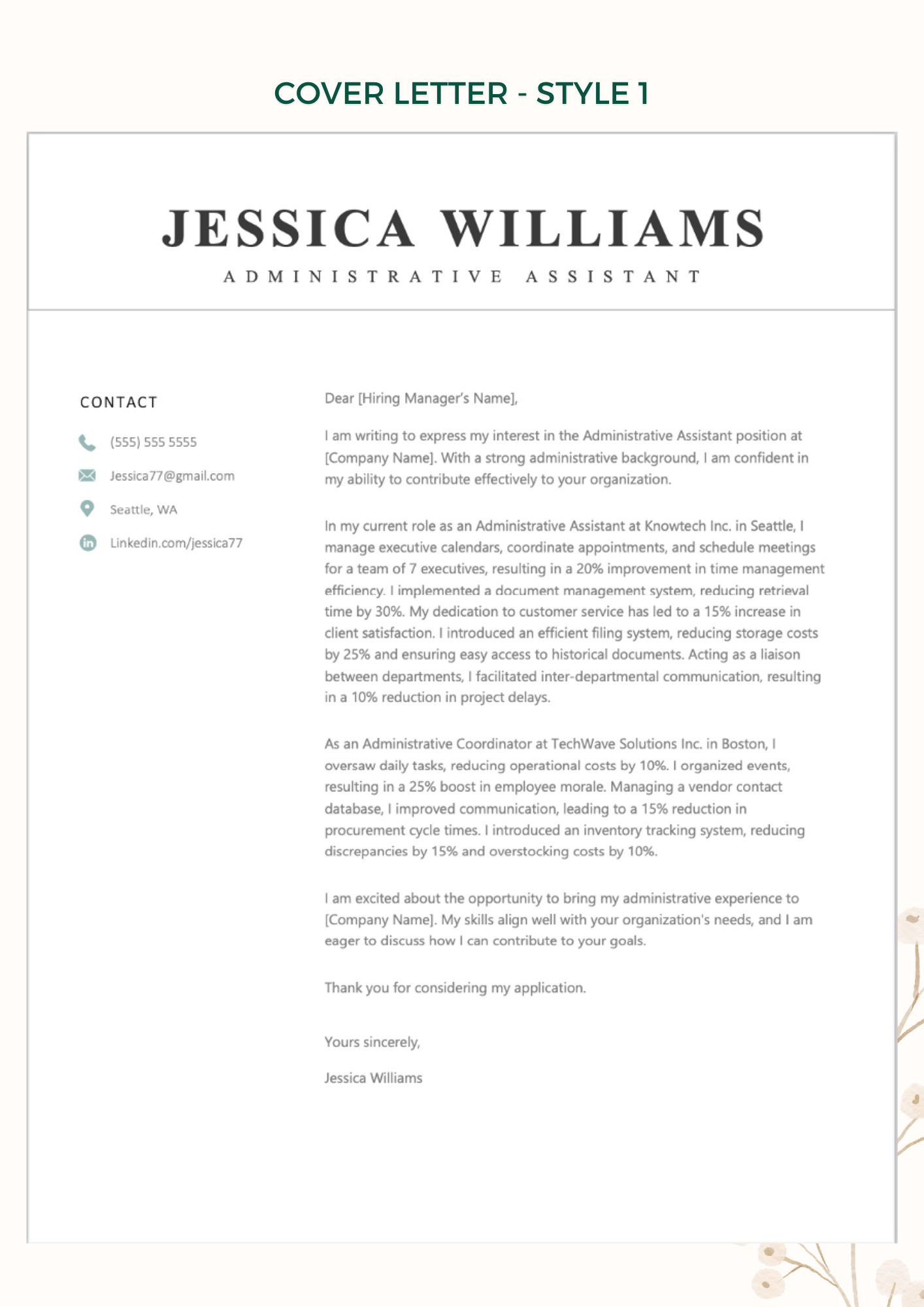
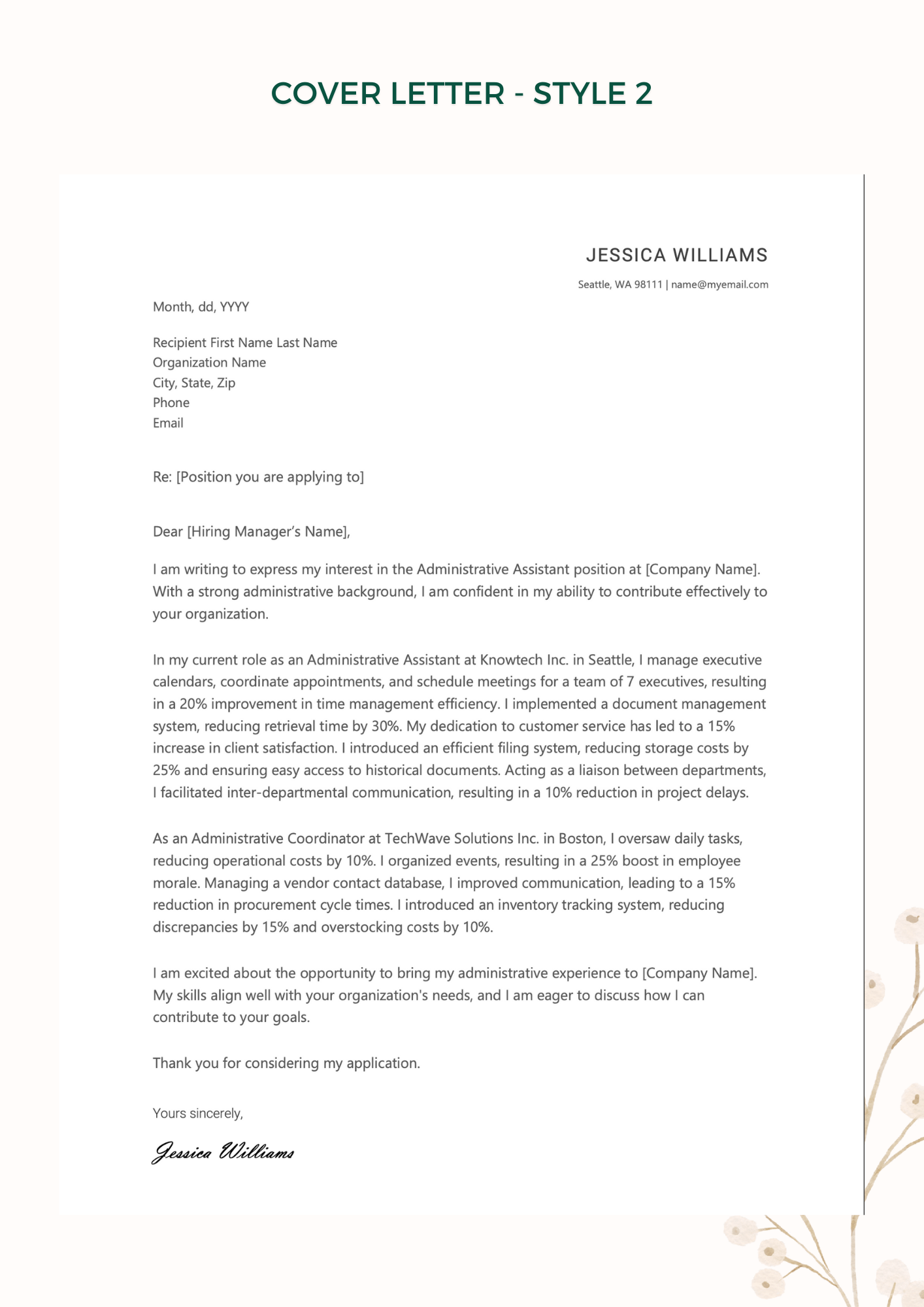
Nice pick. A community favorite for its clean layout
Use this template to impactfully showcase your professional accomplishments. A clean and easy to edit layout with modern fonts is all that you need to stand out in the competitive job market.
About this template
This template is built on MS Office, a widely used word processing application by nearly all laptop/pc/mac users.
Your zip folder will download as soon as the payment is confirmed. Your downloaded zip folder will contain
- One-page template
- Two-page template
- Popular social media and commonly used icons
- 2 letter heads for your cover letter in matching styles
- A pre-filled sample resume in both one and two page styles
Sections that can be edited
- All headings
- All text
- All fonts, sizes, styles and spacing
- Add or delete pages
- Add new sections, modify or delete existing ones
Document Specifications
- File type for resume templates: MS Word
- File size: 3MB max
- Passwords: None
- Fonts: Already embedded (No need to download)
Delivery
Instant Download - Zip folder
Because the file is an electronic document and the file would have been already downloaded, there is no possiblity for return, exchange or cancellations; however, if you are not happy with the product and if the template you downloaded is different from what is shown in the images, we will do everything we can to help you with completing your resume.
FAQ (Frequently Asked questions)
How can I edit this template?
Once the zip folder is downloaded, locate it on your pc or laptop. Then unzip the folder to reveal its contents. Once you are inside the unzipped folder, locate the template you want to edit and start editing as a normal word document.
How do I add additional pages to the template?
The downloaded folder will have a one-page template and a two-page template. If you need more than two pages, place the mouse at the end of the last line on the second page, and press enter. You should see a new page appear. Then copy either the first page or the second page and paste on the third page, and continue adding your content.
Does this template use text boxes?
No, this template does not use any text boxes or other objects such as tables, shapes, etc. that could interfere with the ATS software's parsing of information.
How can I be sure that my credit card information is safe when I use for payments?
We use industry-leading payment gateways for transactions and we do not store any of your card information on our files. Additionally, we use AWS for hosting services and they have some of the industyr's best encrytion protocols in place so you can rest assured that your card information is handled with utmost care.
How do I contact support?
Email us at support@resumeover.com and we will revert to you as soon as possible, usually no later than 24 hours except on weekends.
Do you offer any discounts or promotions?
Yes, we run special promotions throughout the year. Please subscribe to our newsletter so you can receive notifications when we run promotions.
How can I make this template three pages long?
You can simply copy-paste the second page onto the next page that will become your new third page. If you are not able to do it, please send us an email and we will help you out by sending a 3-page template quickly.