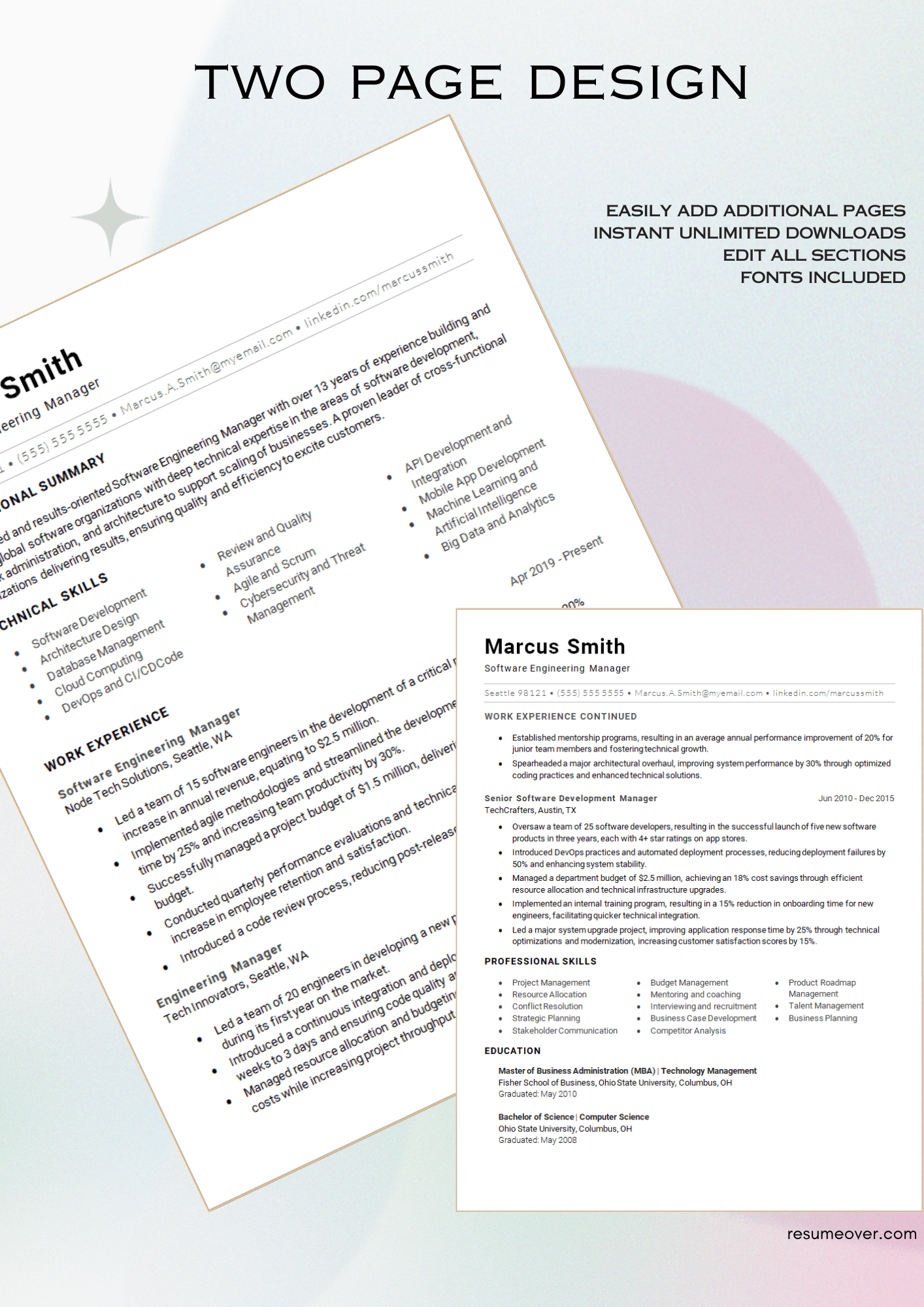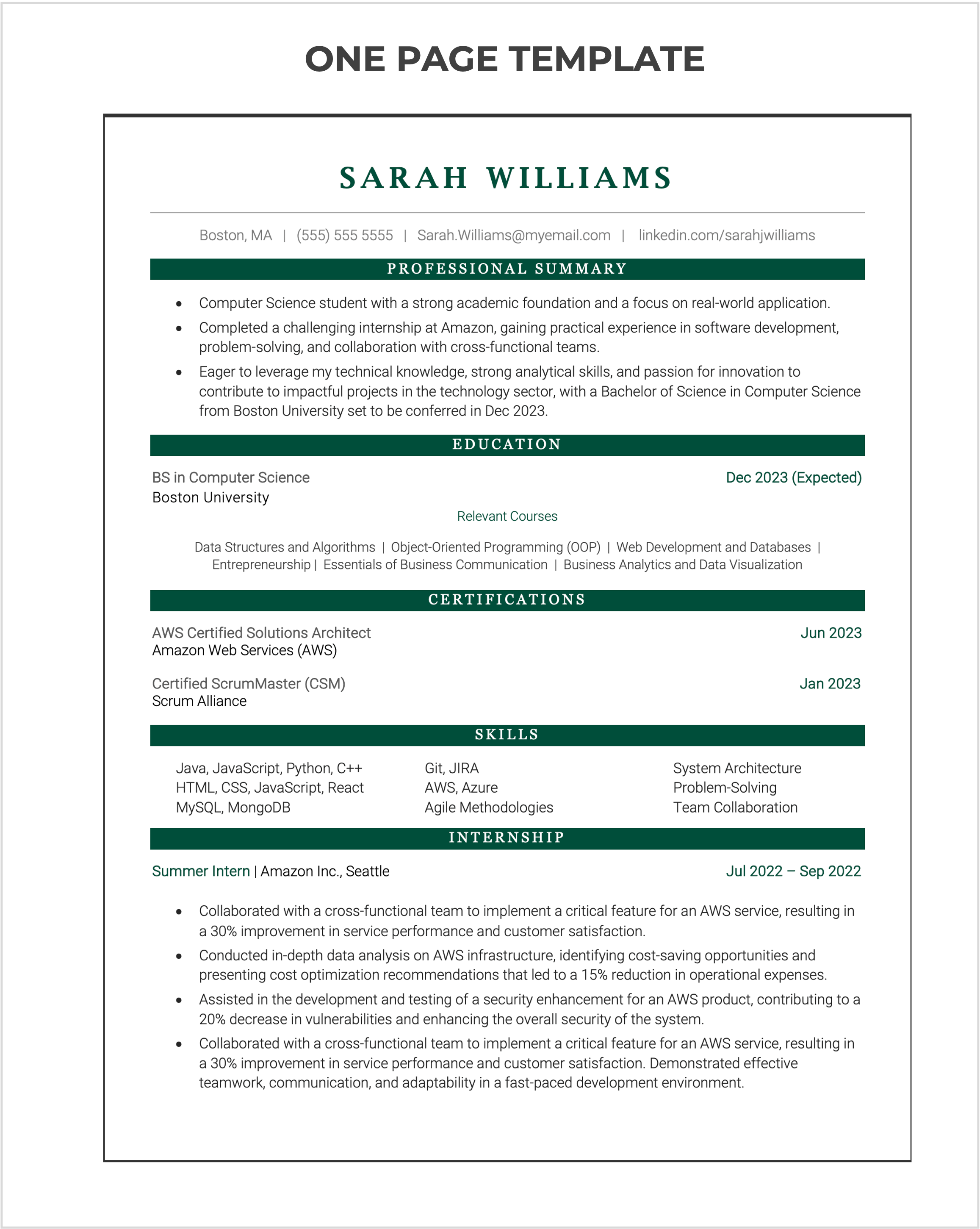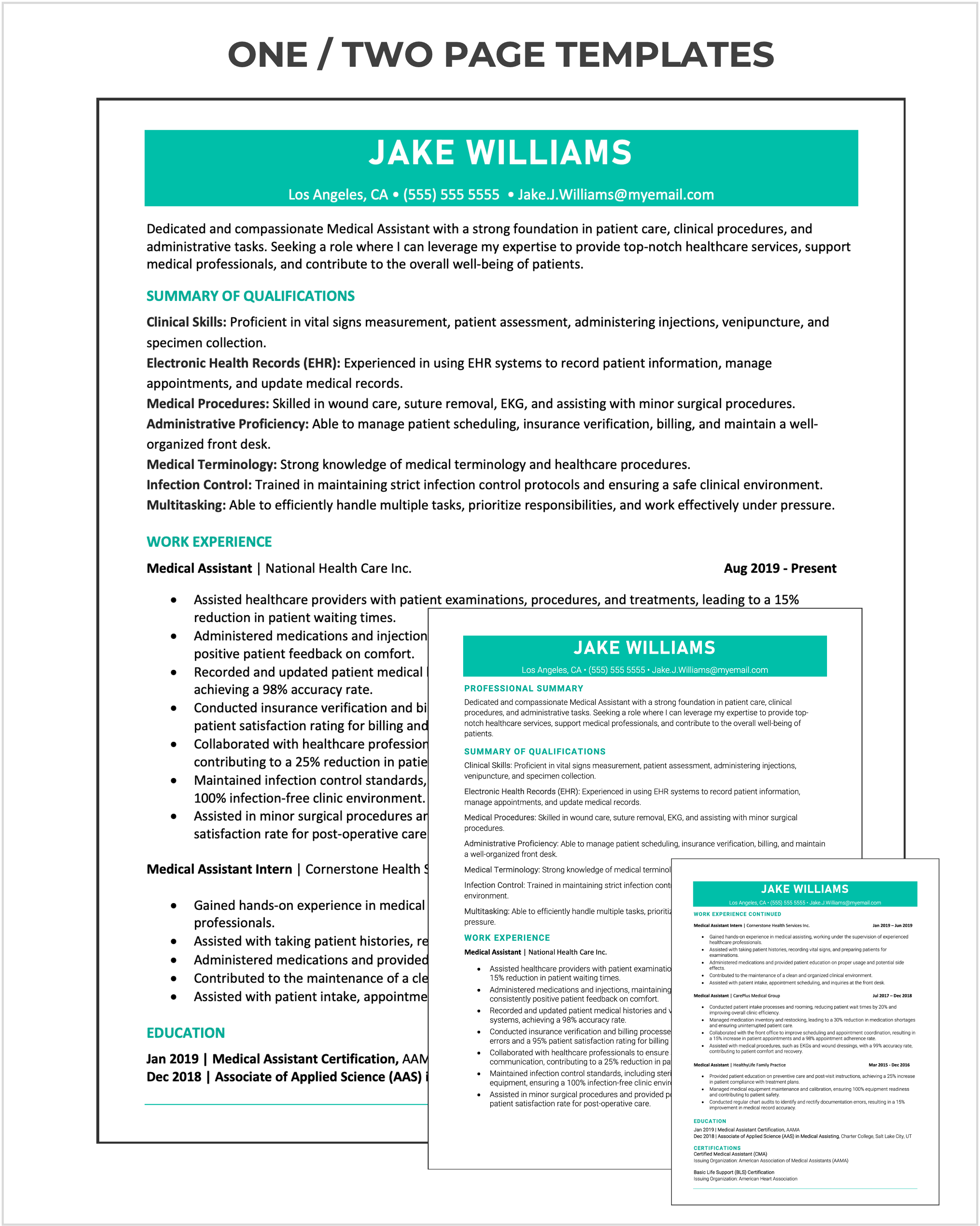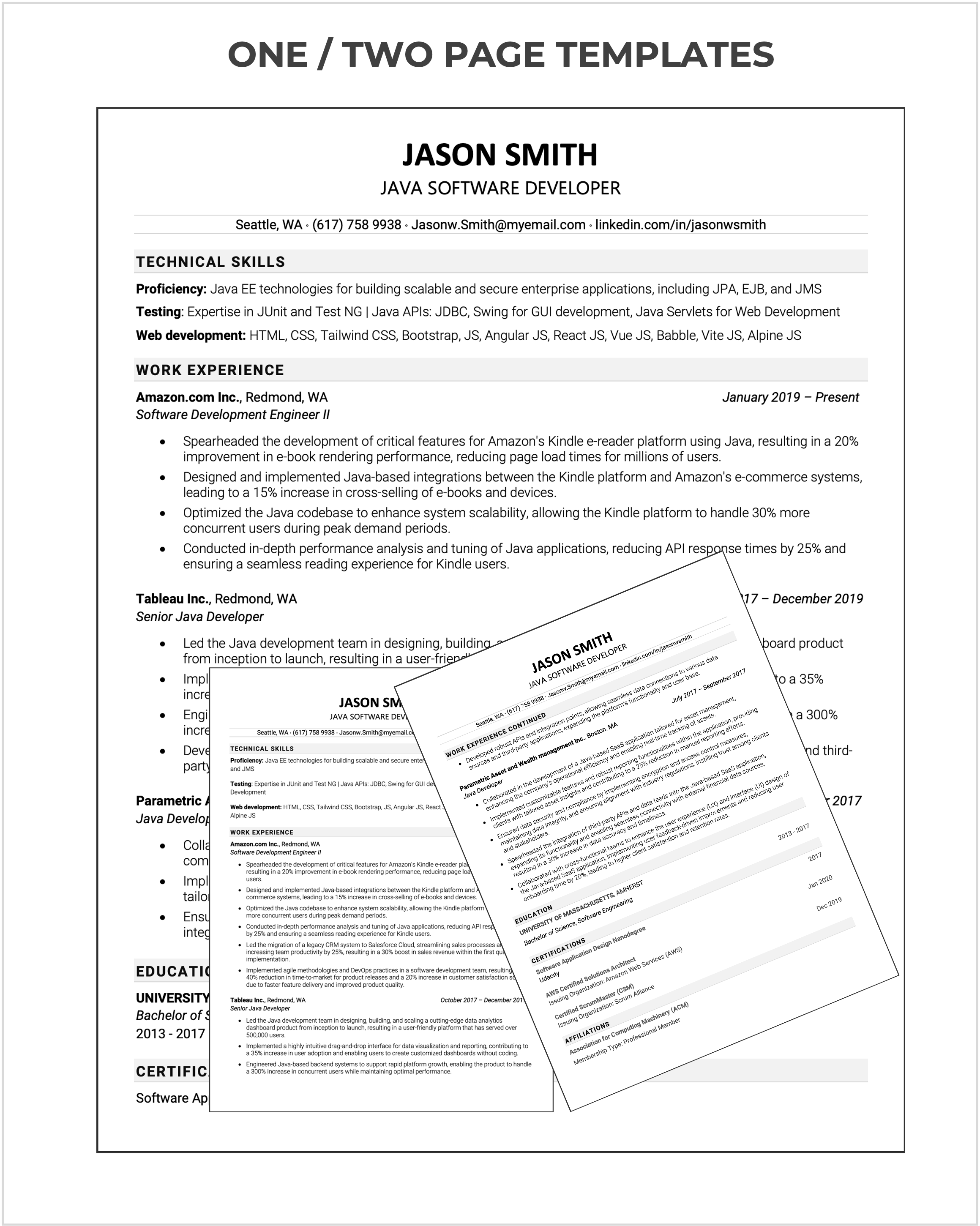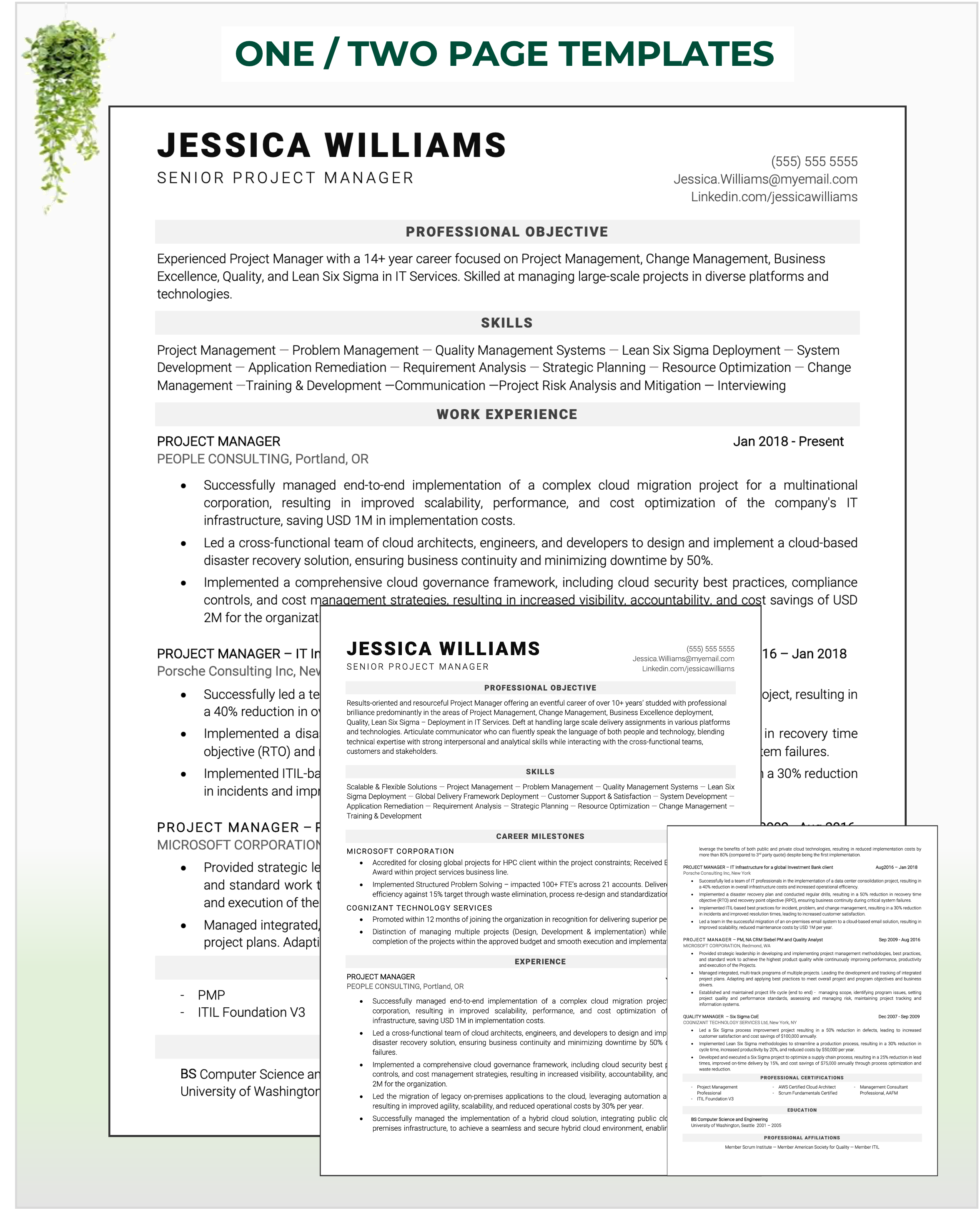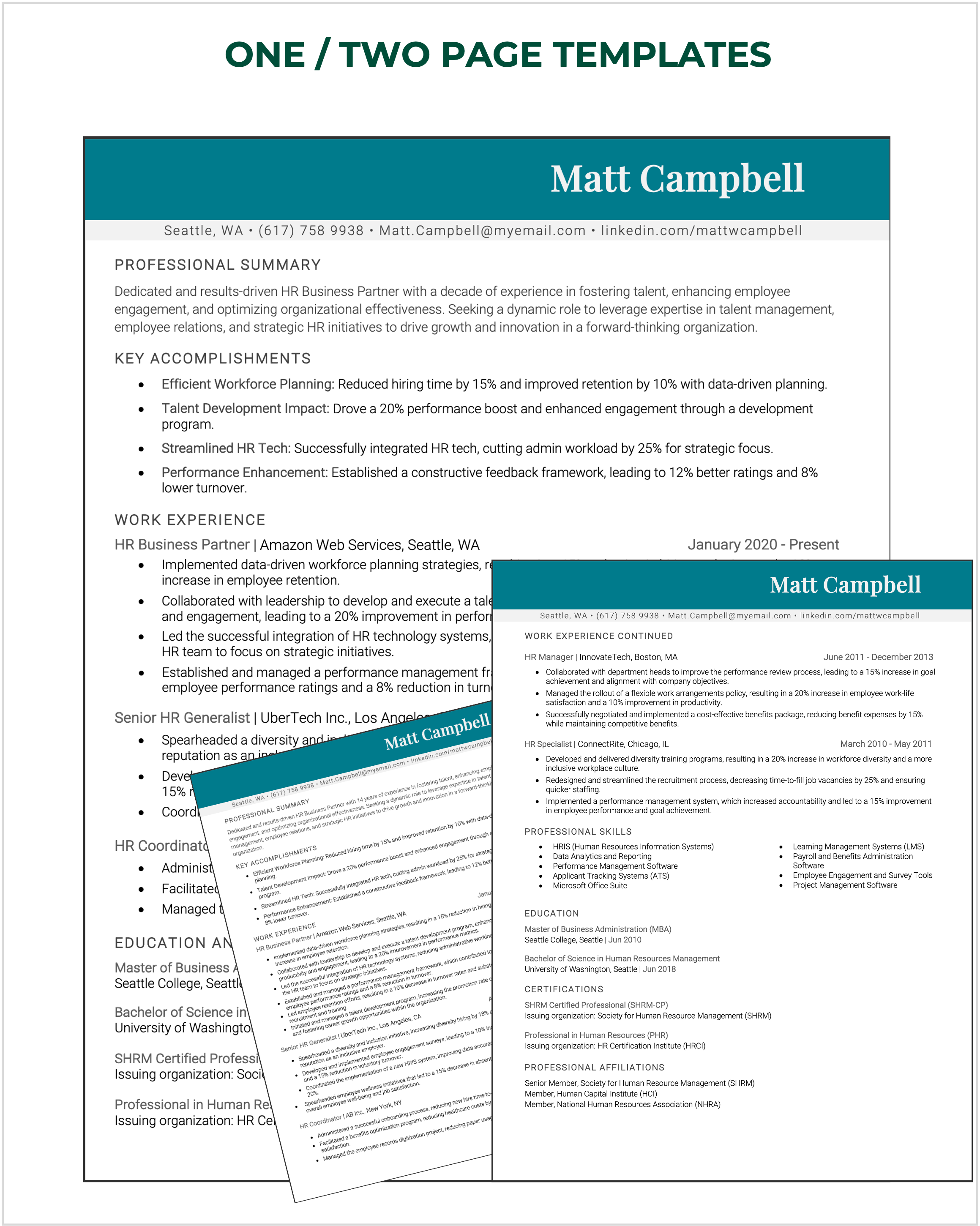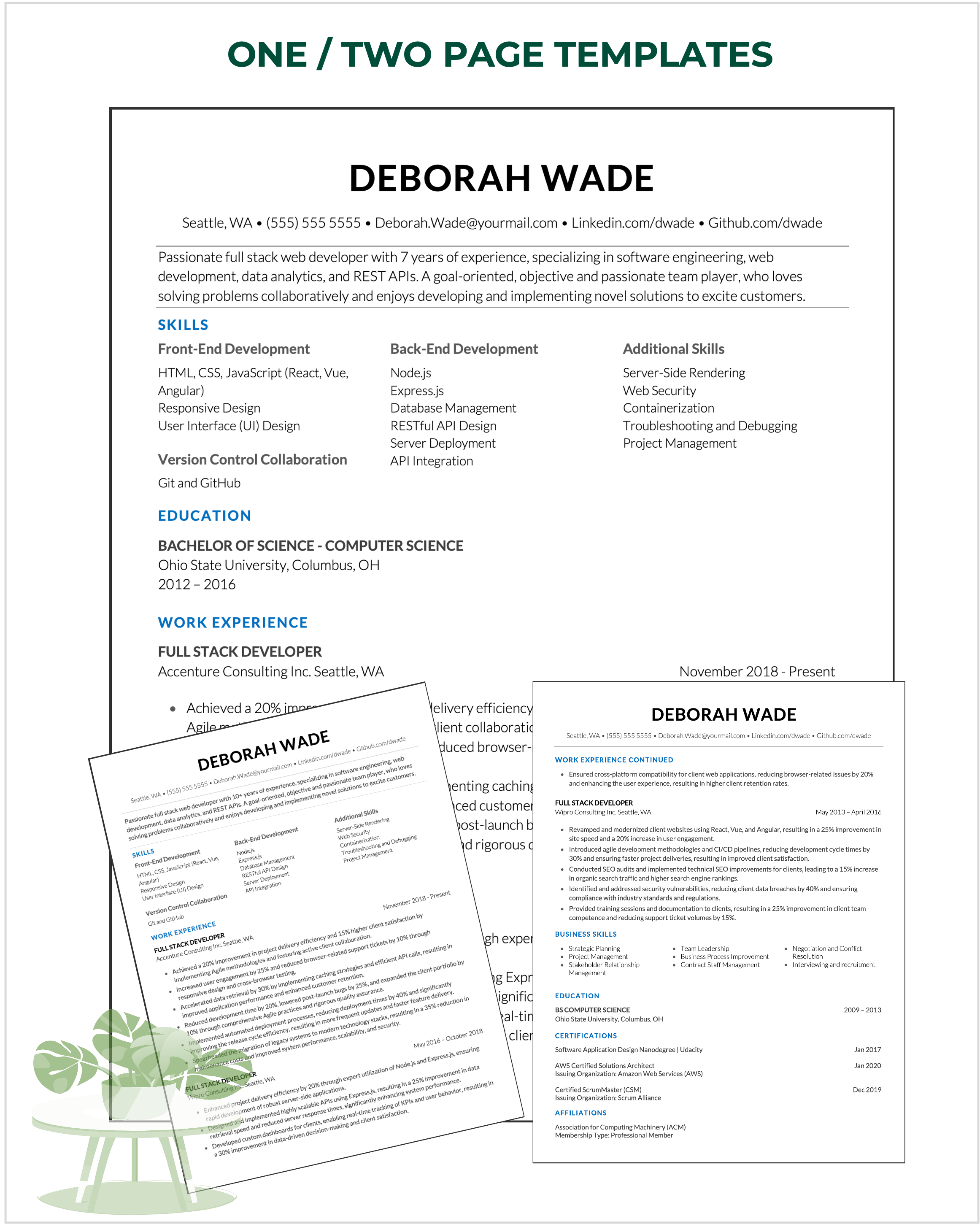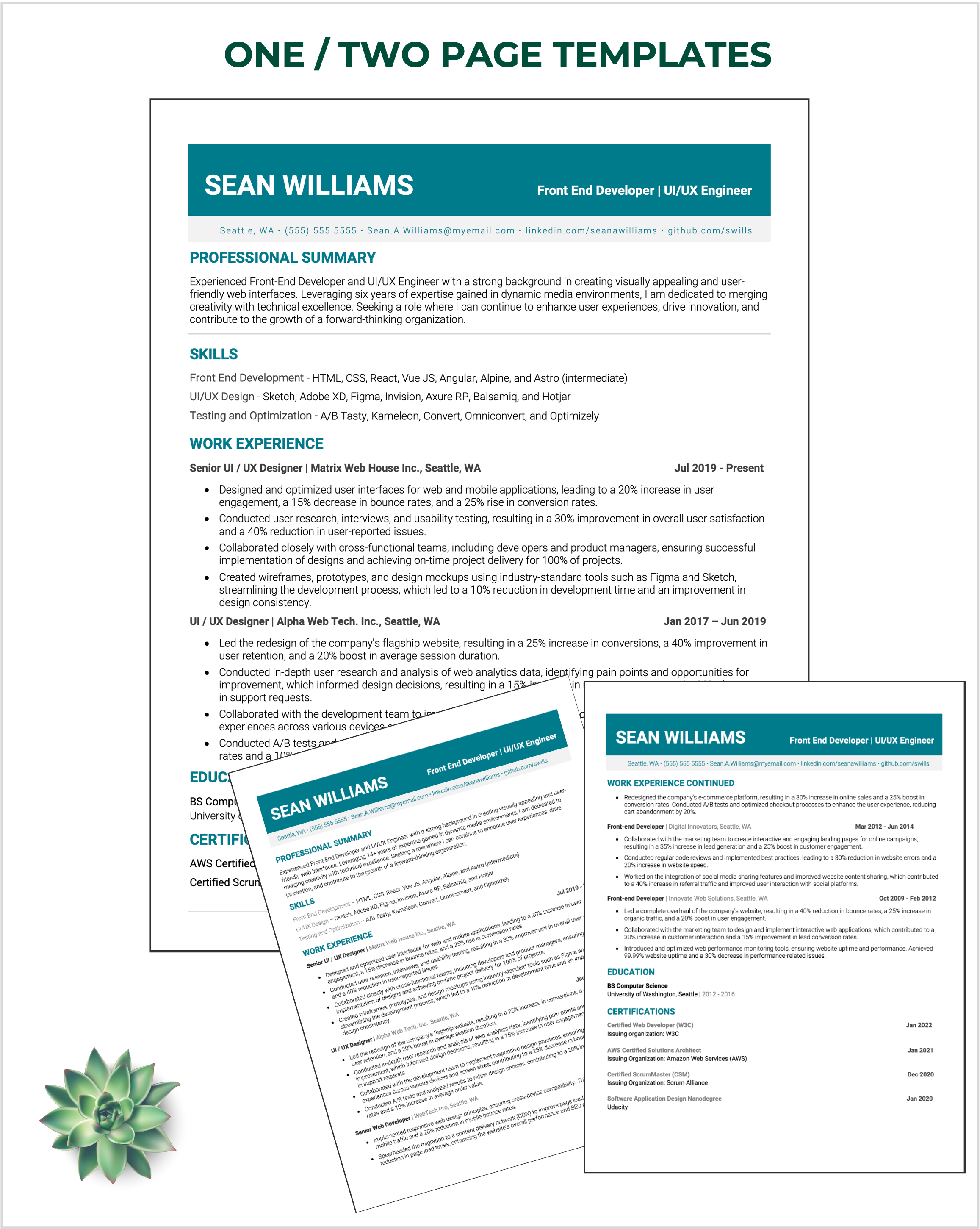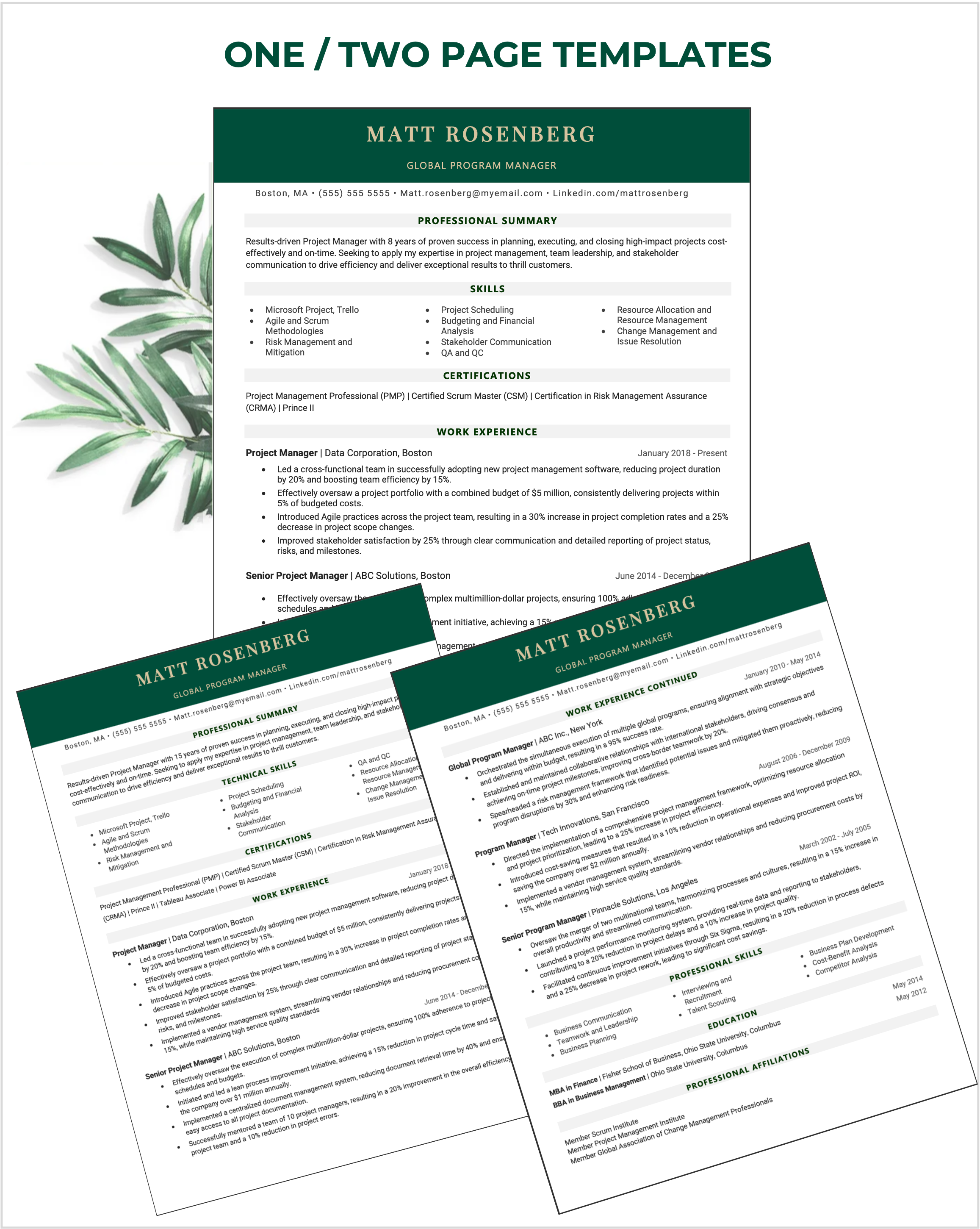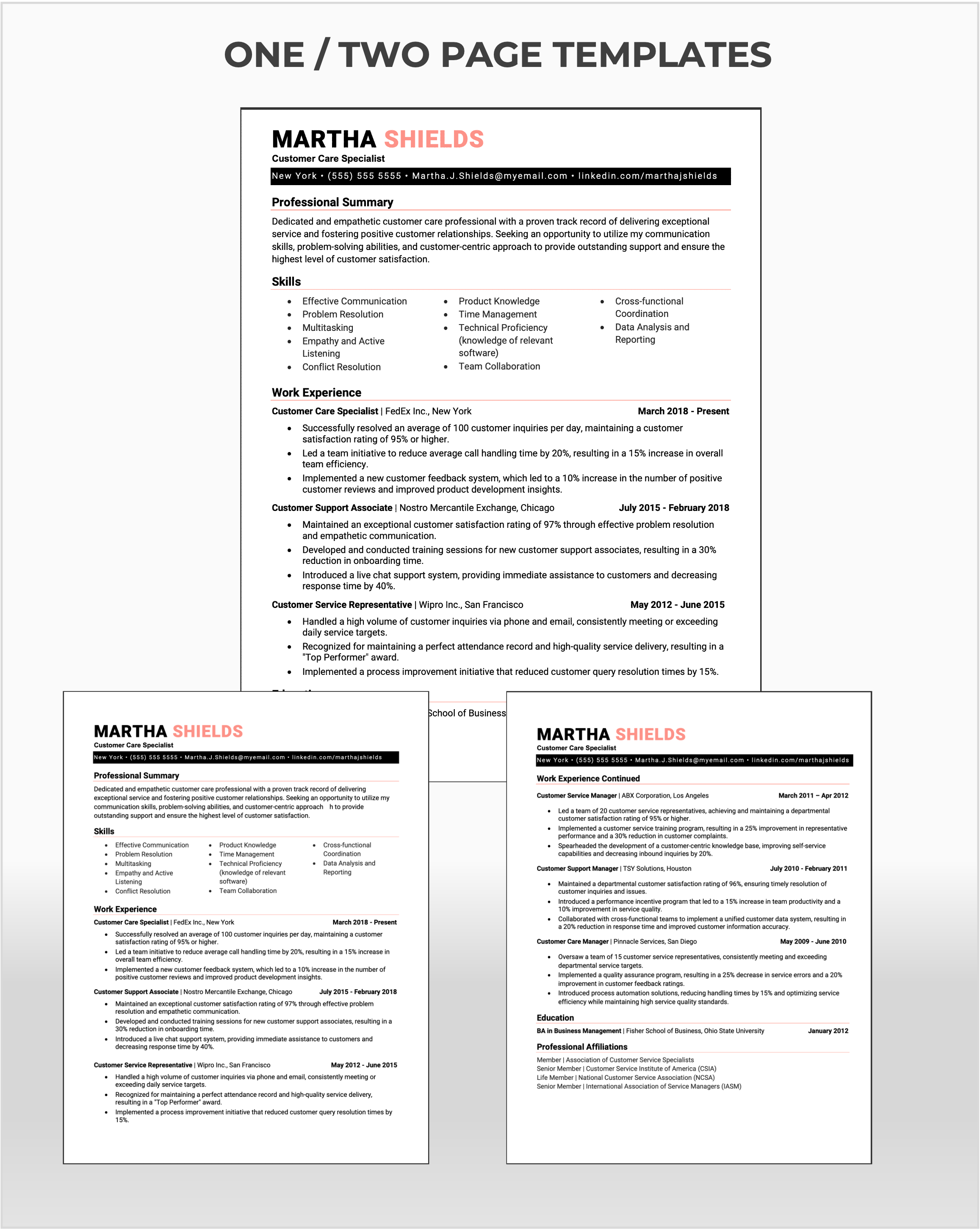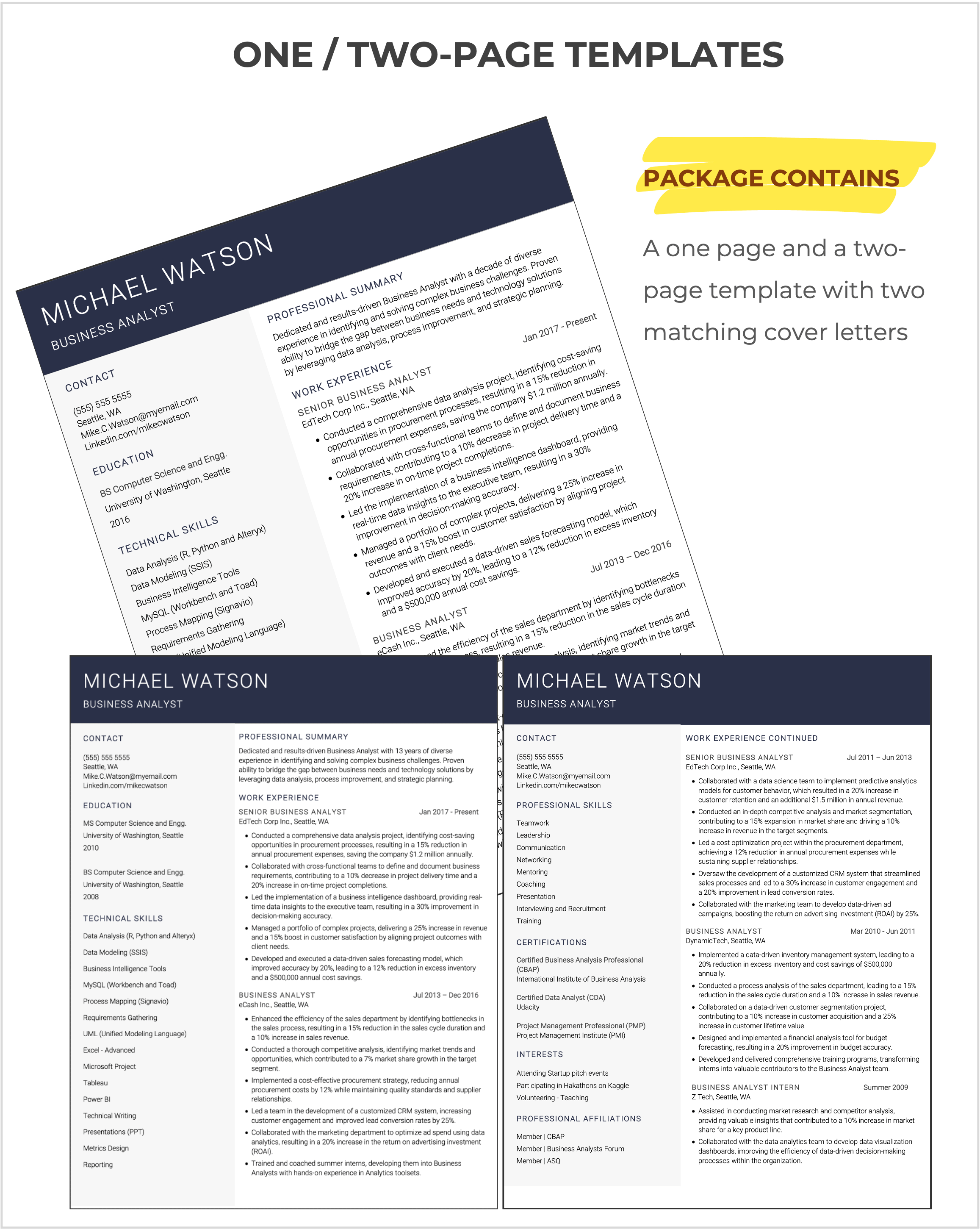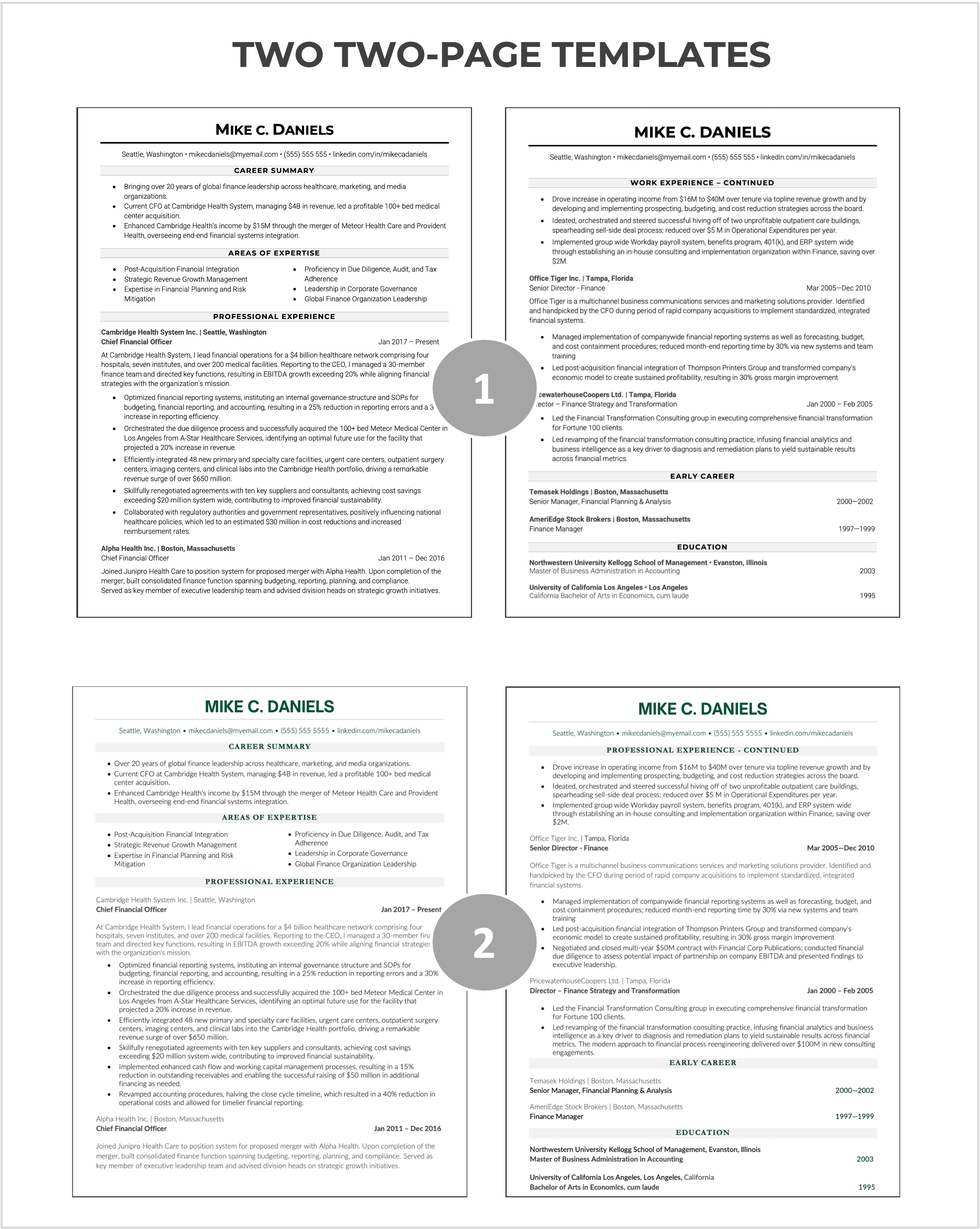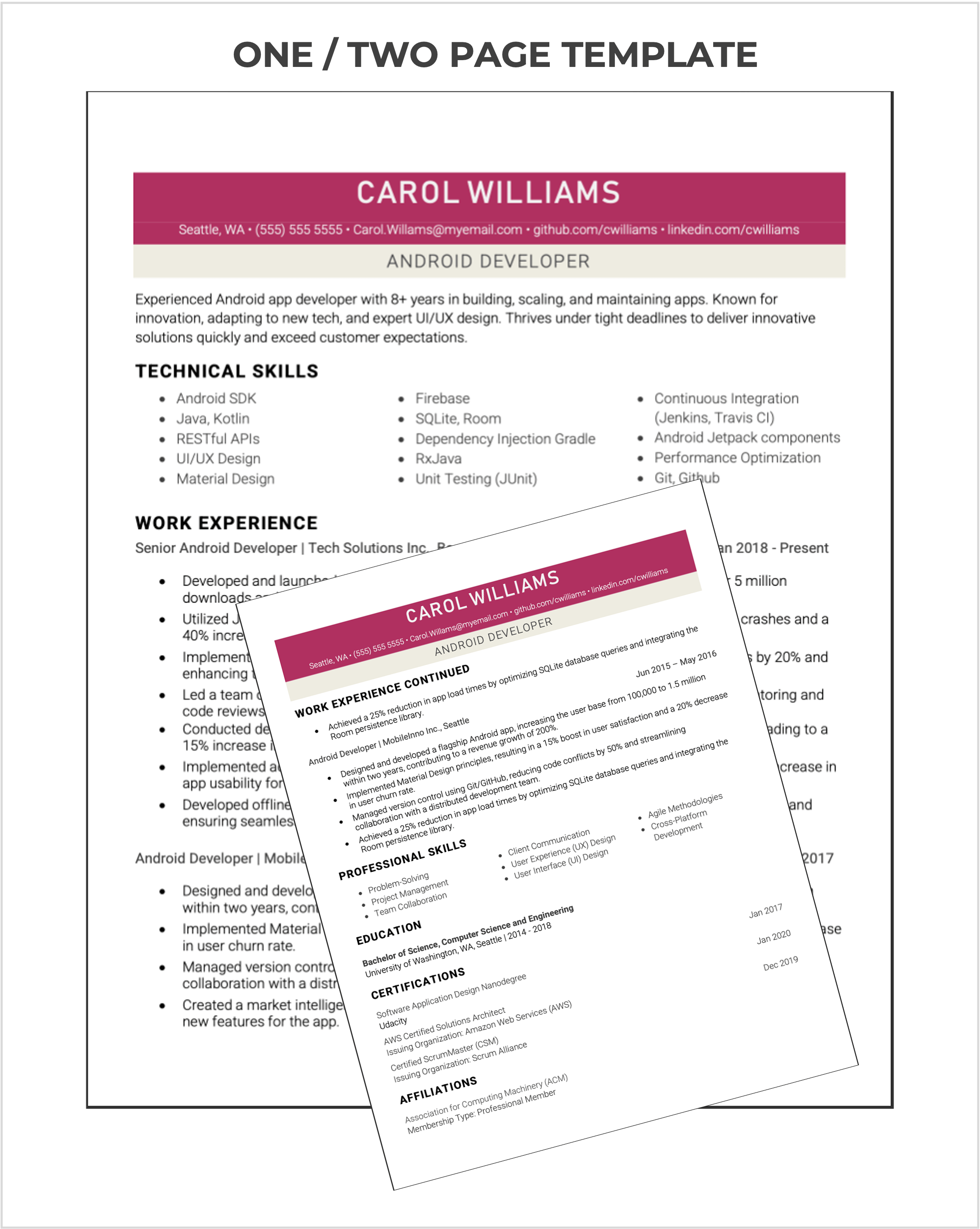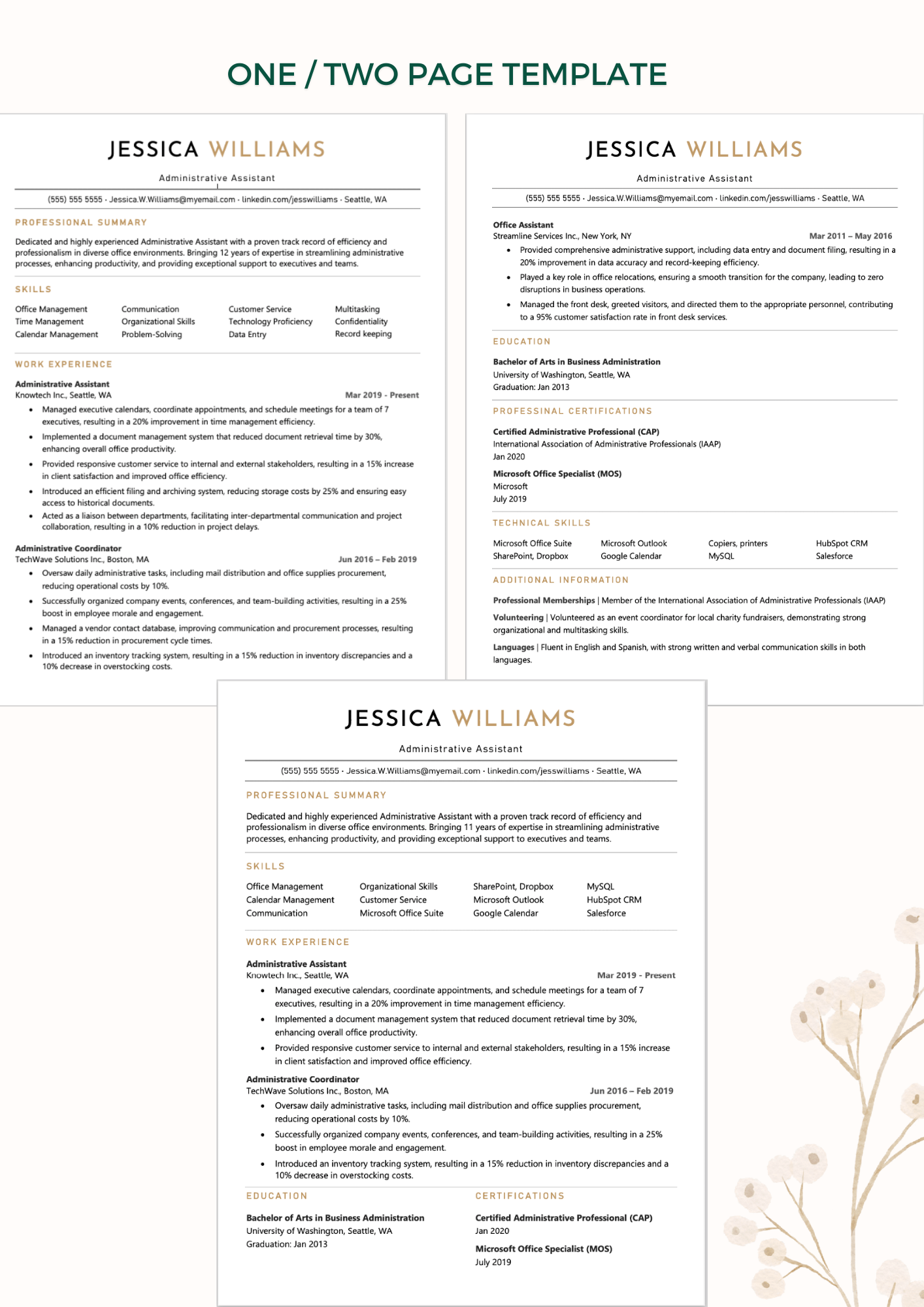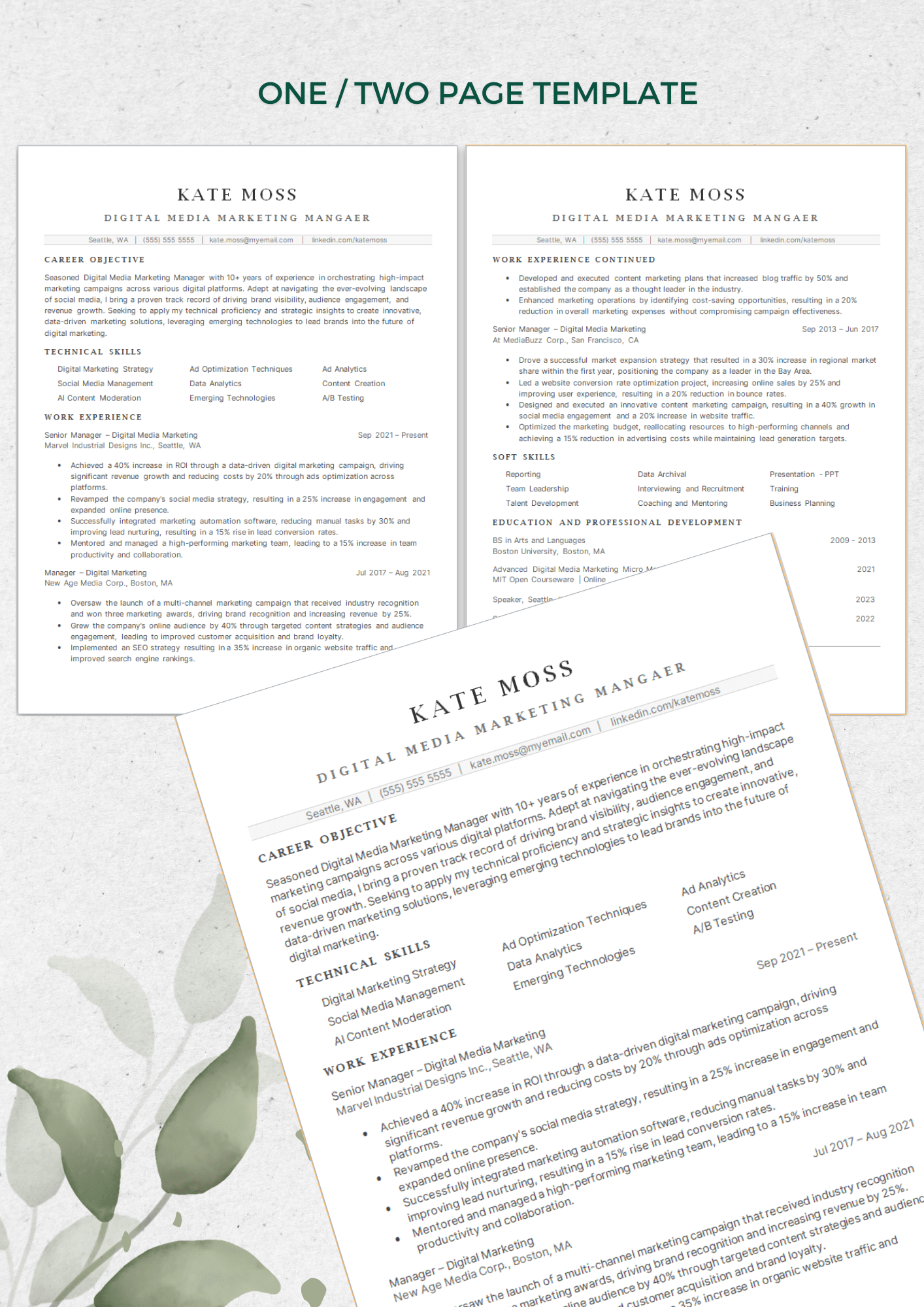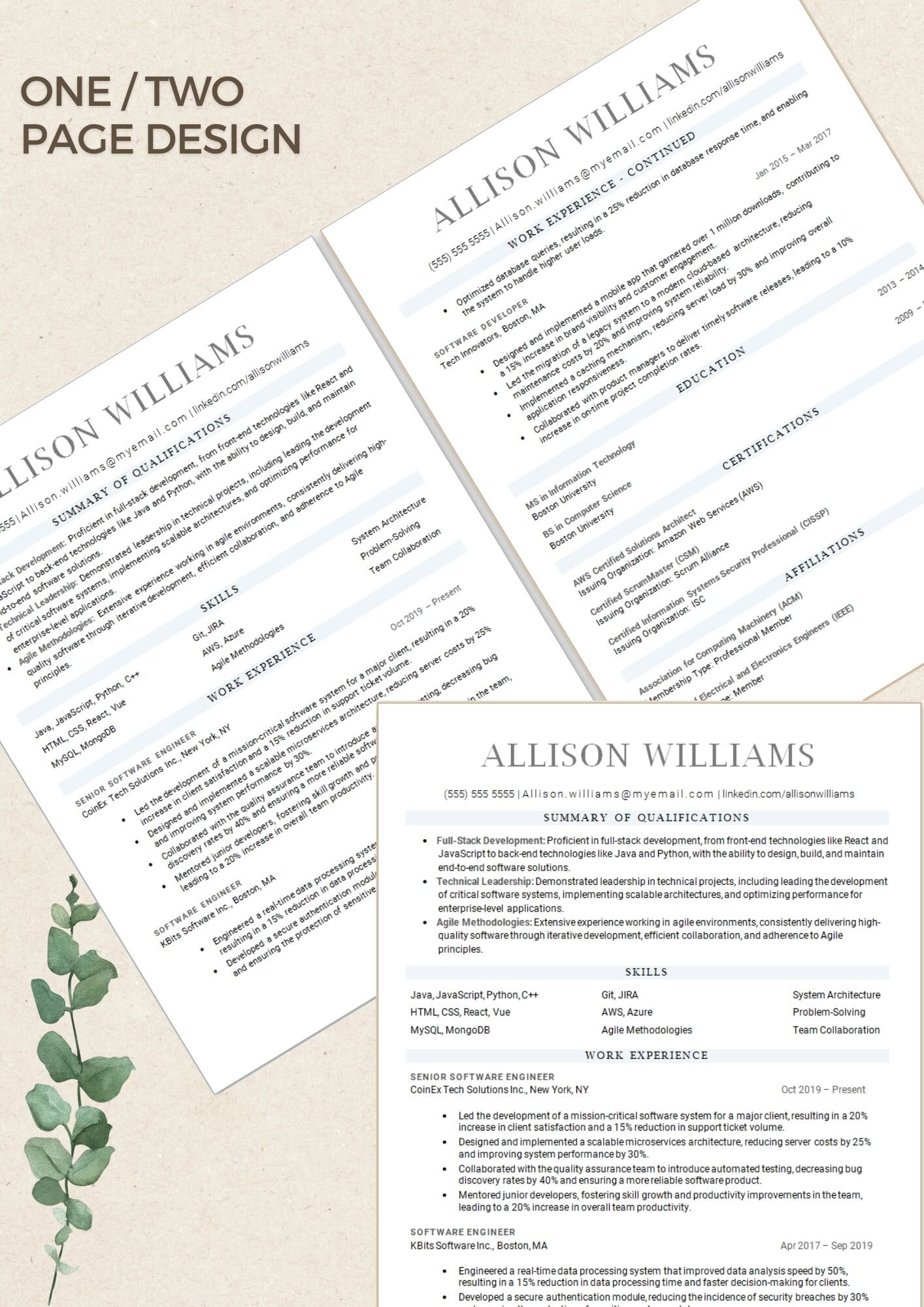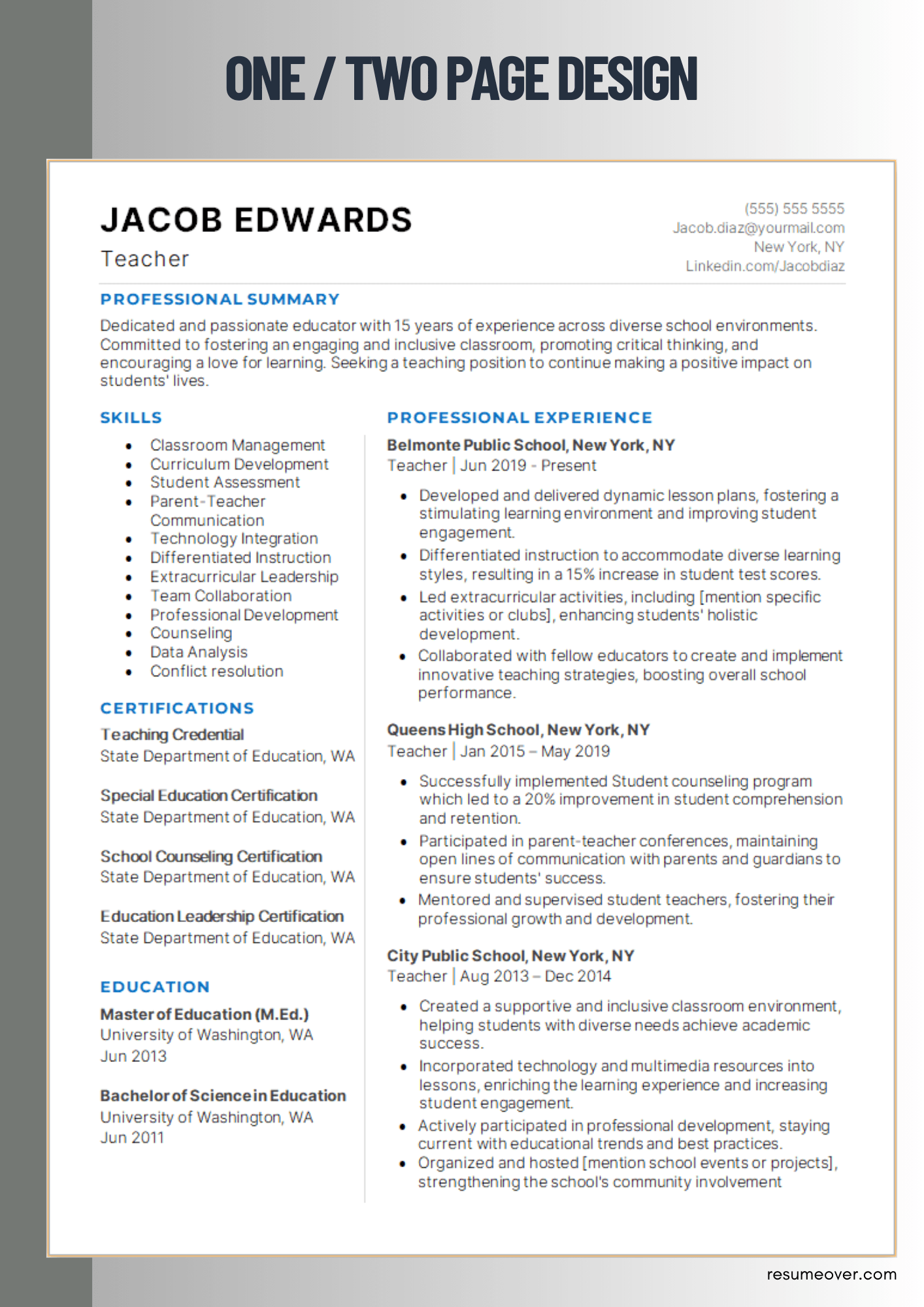ATS friendly one and two page resume template
Social Media Marketing Manager Resume
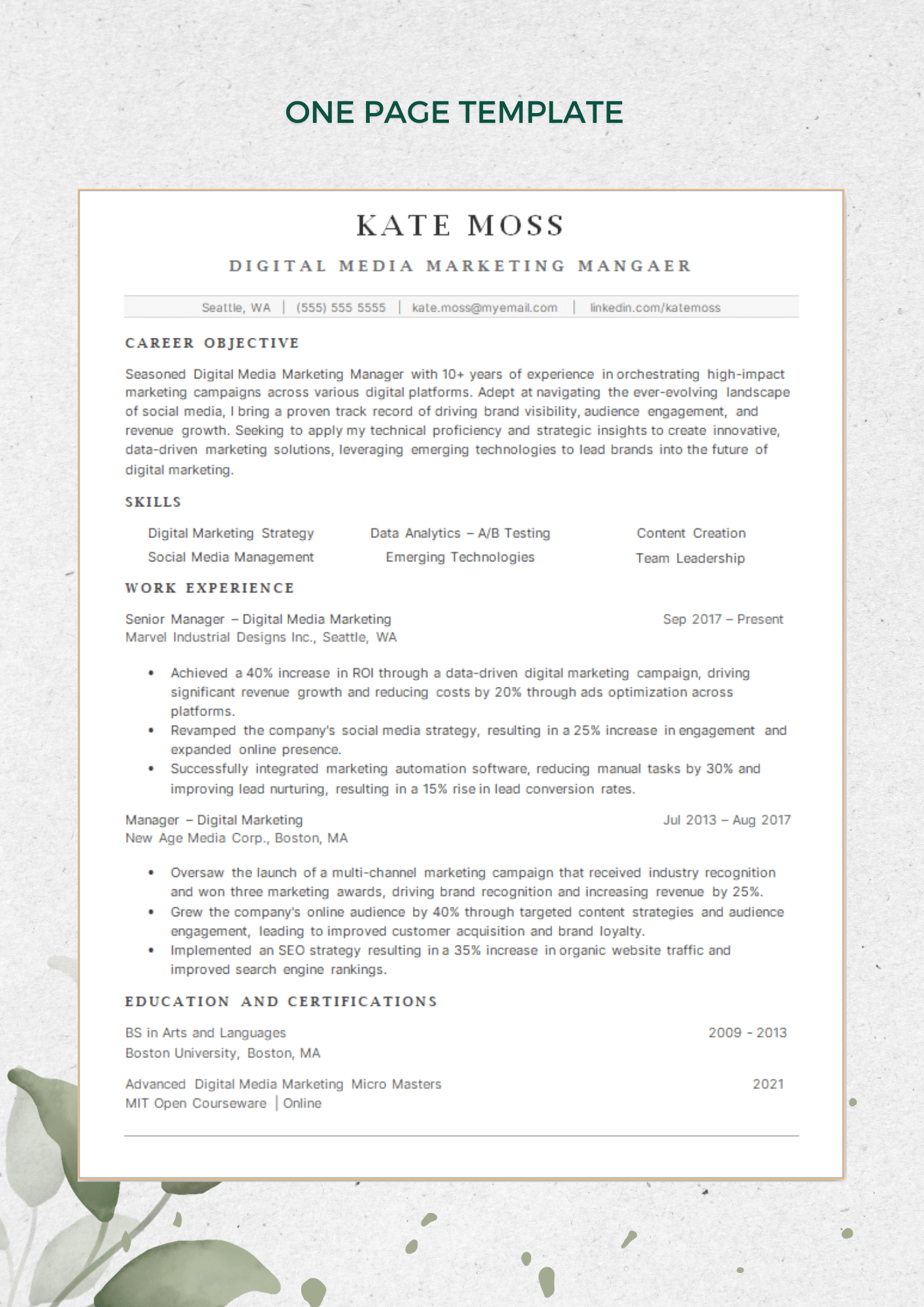
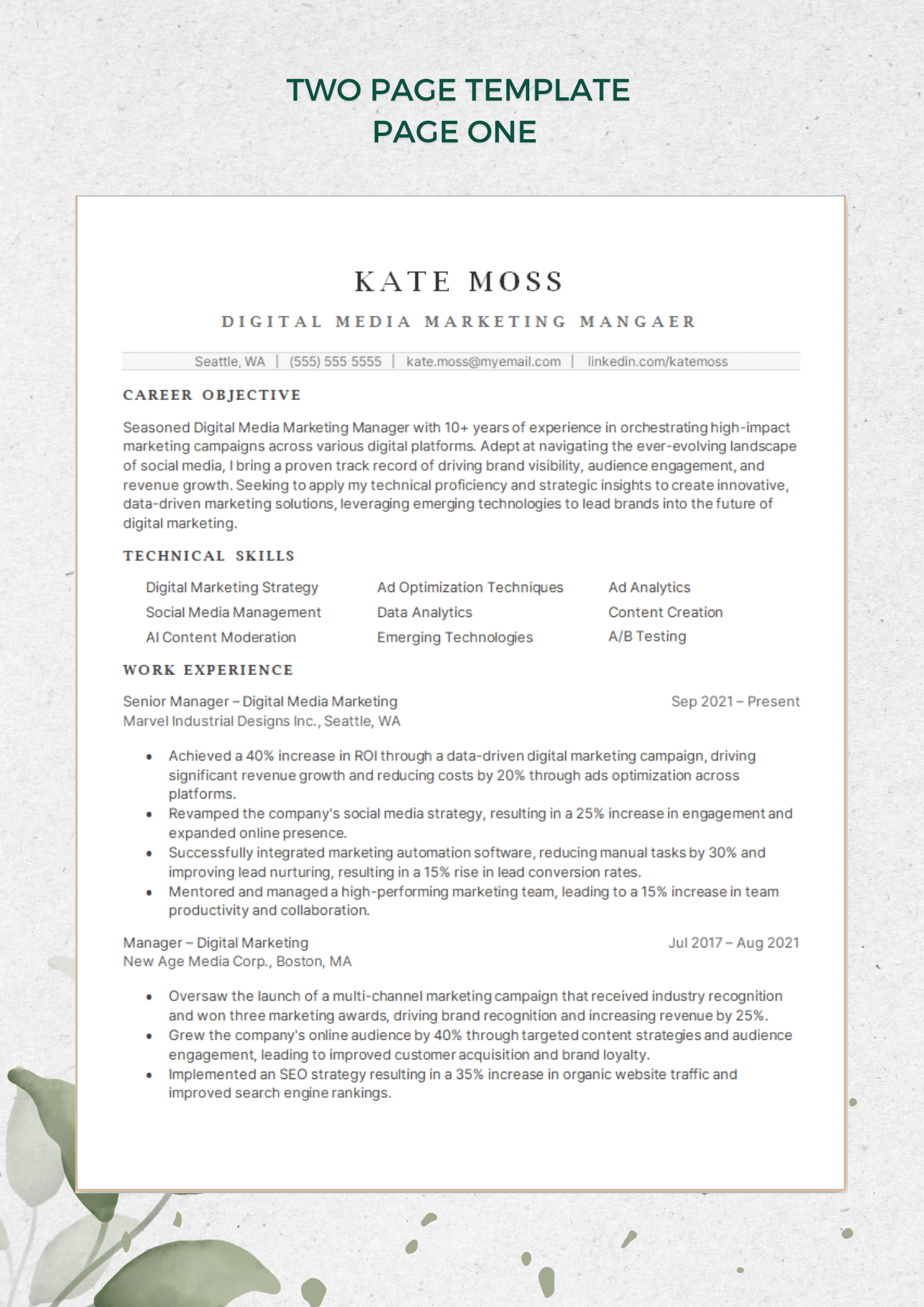
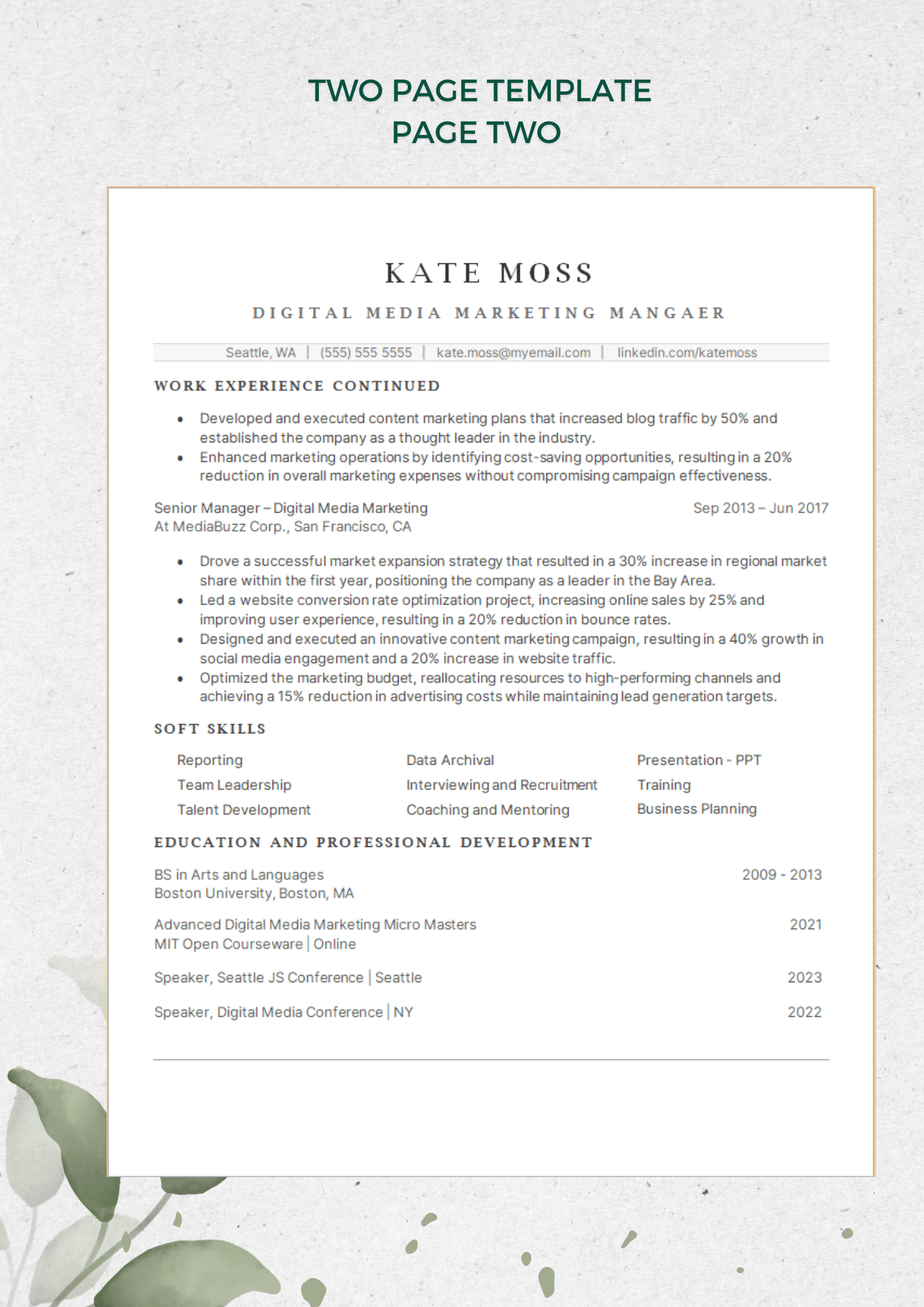
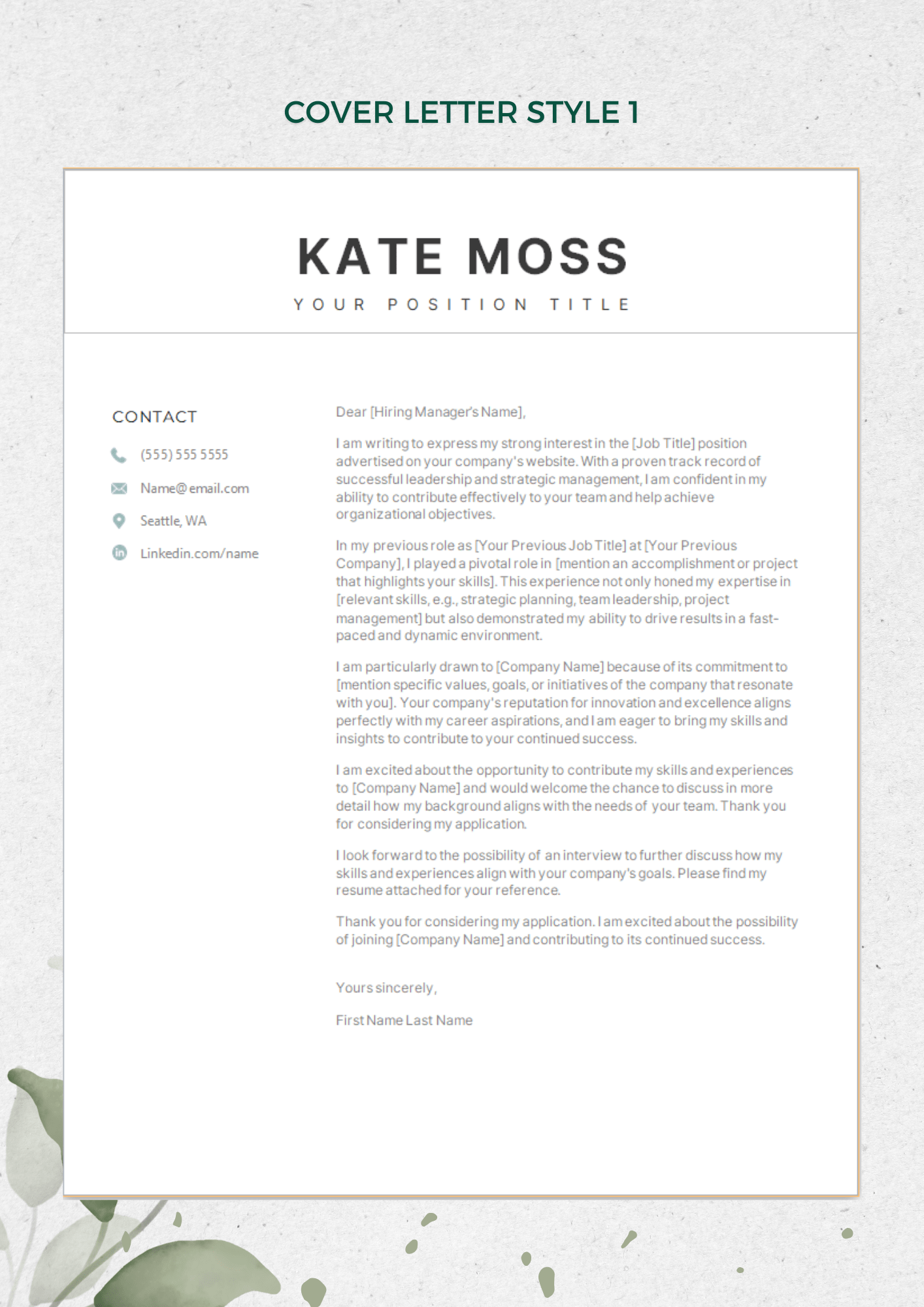
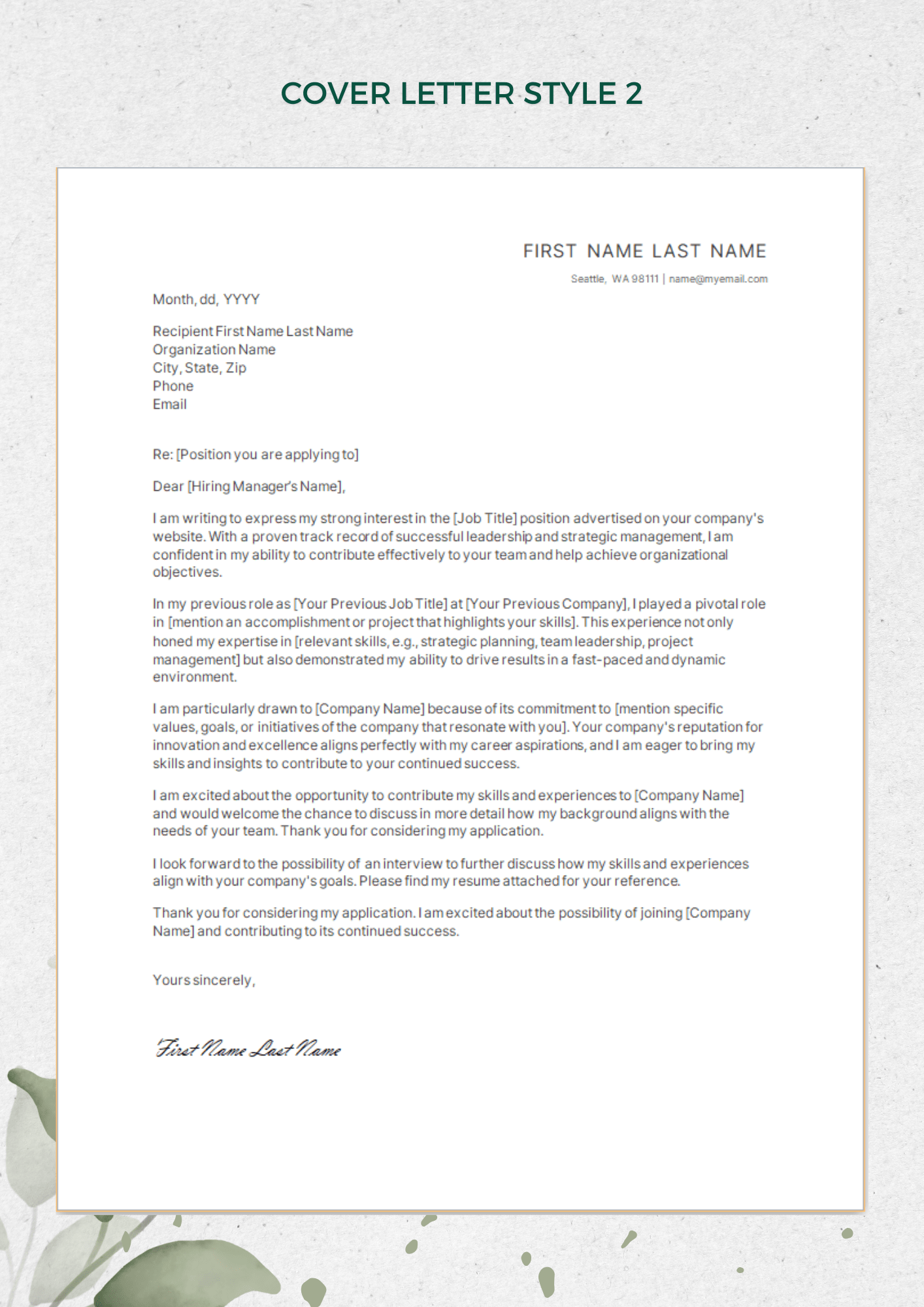
How to use this template
This file is a simple word document. This is called template since it comes with the majority of the formatting set to hold their place while editing. Use this template as you would any normal word file or even your current resume in word document.
Your zip folder will download as soon as the payment is confirmed. The zip folder contains the following -
- Double click to open the document
- Save the opened file as a new file
- Edit sections starting from top
- All sections and formatting, including colors are editable
- If you are stuck anywhere, drop us an email
About this sample resume
To demonstrate how different sections can be used to build your own resume, we have developed an application-ready, ATS-tested sample resume for inspiration. This template is part of the package you will receive as a Zip folder download when you complete payment.
Your zip folder will download as soon as the payment is confirmed. If you are not familiar with zip folders, let us know. Once you downloaded the zip folder, do the following.
ATS friendly one and two page resume template
This modern, ATS Friendly resume templates comes with all the necessary sections and fonts embedded to get you started on revamping your resume in no time. This template does not use text boxes or other objects that would interfere with the ATS software. Give it a try!Professional Summary
Seasoned Digital Media Marketing Manager with 10+ years of experience in orchestrating high-impact marketing campaigns across various digital platforms. Adept at navigating the ever-evolving landscape of social media, I bring a proven track record of driving brand visibility, audience engagement, and revenue growth. Seeking to apply my technical proficiency and strategic insights to create innovative, data-driven marketing solutions, leveraging emerging technologies to lead brands into the future of digital marketing.
Skills
Digital Marketing Strategy Social Media Management AI Content Moderation Ad Optimization Techniques Data Analytics Emerging Technologies Ad Analytics Content Creation A/B Testing Reporting Team Leadership Talent Development Data Archival Interviewing and Recruitment Coaching and Mentoring Presentation - PPT Training Business Planning
Work Experience
Senior Manager – Digital Media Marketing Sep 2021 – Present
Marvel Industrial Designs Inc., Seattle, WA
• Achieved a 40% increase in ROI through a data-driven digital marketing campaign, driving significant revenue growth and reducing costs by 20% through ads optimization across platforms.
• Revamped the company's social media strategy, resulting in a 25% increase in engagement and expanded online presence.
• Successfully integrated marketing automation software, reducing manual tasks by 30% and improving lead nurturing, resulting in a 15% rise in lead conversion rates.
• Mentored and managed a high-performing marketing team, leading to a 15% increase in team productivity and collaboration.
Manager – Digital Marketing Jul 2017 – Aug 2021
New Age Media Corp., Boston, MA
• Oversaw the launch of a multi-channel marketing campaign that received industry recognition and won three marketing awards, driving brand recognition and increasing revenue by 25%.
• Grew the company's online audience by 40% through targeted content strategies and audience engagement, leading to improved customer acquisition and brand loyalty.
• Implemented an SEO strategy resulting in a 35% increase in organic website traffic and improved search engine rankings.
• Developed and executed content marketing plans that increased blog traffic by 50% and established the company as a thought leader in the industry.
• Enhanced marketing operations by identifying cost-saving opportunities, resulting in a 20% reduction in overall marketing expenses without compromising campaign effectiveness.
Senior Manager – Digital Media Marketing Sep 2013 – Jun 2017
At MediaBuzz Corp., San Francisco, CA
• Drove a successful market expansion strategy that resulted in a 30% increase in regional market share within the first year, positioning the company as a leader in the Bay Area.
• Led a website conversion rate optimization project, increasing online sales by 25% and improving user experience, resulting in a 20% reduction in bounce rates.
• Designed and executed an innovative content marketing campaign, resulting in a 40% growth in social media engagement and a 20% increase in website traffic.
• Optimized the marketing budget, reallocating resources to high-performing channels and achieving a 15% reduction in advertising costs while maintaining lead generation targets.
Additional Resources
Unless a pdf is demanded, always upload your resume as Word document.
In the competitive world of job applications, the choice of file format can significantly impact the success of your resume. While job portals often accept various formats, the decision to submit your resume as a Word document holds a distinct strategic advantage, particularly in navigating the complex landscape of Applicant Tracking Systems (ATS).
In this article, we delve into the primary benefit of using Word documents: optimizing your resume's compatibility with ATS and increasing your chances of getting noticed by prospective employers.
1. Seamless ATS Integration:
Applicant Tracking Systems play a pivotal role in modern recruitment, automating the initial screening process. Many ATS are designed to seamlessly parse and analyze information from Word documents, making it easier for your resume to navigate through the system. While some ATS can handle PDFs, the compatibility of Word documents with a broader range of ATS is a strategic consideration for ensuring your resume doesn't get overlooked.
2. Increased Keyword Relevance:
ATS often operate by scanning resumes for specific keywords and phrases related to the job description. Word documents provide a platform for strategic keyword optimization. By tailoring your resume with industry-specific terms and skills directly into the document, you enhance its visibility within the ATS.
This ensures your resume aligns closely with the criteria set by the employer, increasing your chances of progressing to the next stage of the recruitment process.
3. Editability for ATS Customization:
The adaptability of Word documents allows recruiters to make necessary adjustments within the document, ensuring optimal performance within their specific ATS setup.
Recruiters might need to format or modify certain details to align with the requirements of their internal systems. Submitting a Word document facilitates these modifications, ensuring your resume seamlessly integrates into diverse ATS environments.
4. Universality in the Recruitment Ecosystem:
Word is a universally recognized word processing application, widely used in the business and recruitment ecosystem. Choosing Word as your preferred format ensures your resume is accessible and readable across different platforms, devices, and ATS implementations. This universality reduces the risk of compatibility issues, making it more likely that your resume will be efficiently processed by a variety of ATS.
Even when you email your resume to someone for references, Word is still a good choice unless you used some special margin and font settings. If you used non standard fonts, make sure to embed them in the document so even if the person receiving your resume does not have the special fonts, your resume will show up as you designed with all fonts intact.
Conclusion:
While job portals may accept multiple file formats, submitting your resume as a Word document strategically aligns with the demands of ATS-driven recruitment processes. The seamless integration, keyword optimization, and adaptability of Word documents enhance the chances of your resume successfully navigating through the initial screening stages.
In a landscape where the first hurdle is often overcoming the automated ATS filters, choosing a Word document can be the key to unlocking opportunities and propelling your application to the forefront of the candidate pool.
Great pick! Modern, simple and easy to edit
ATS friendly one and two page resume template
Social Media Marketing Manager Resume
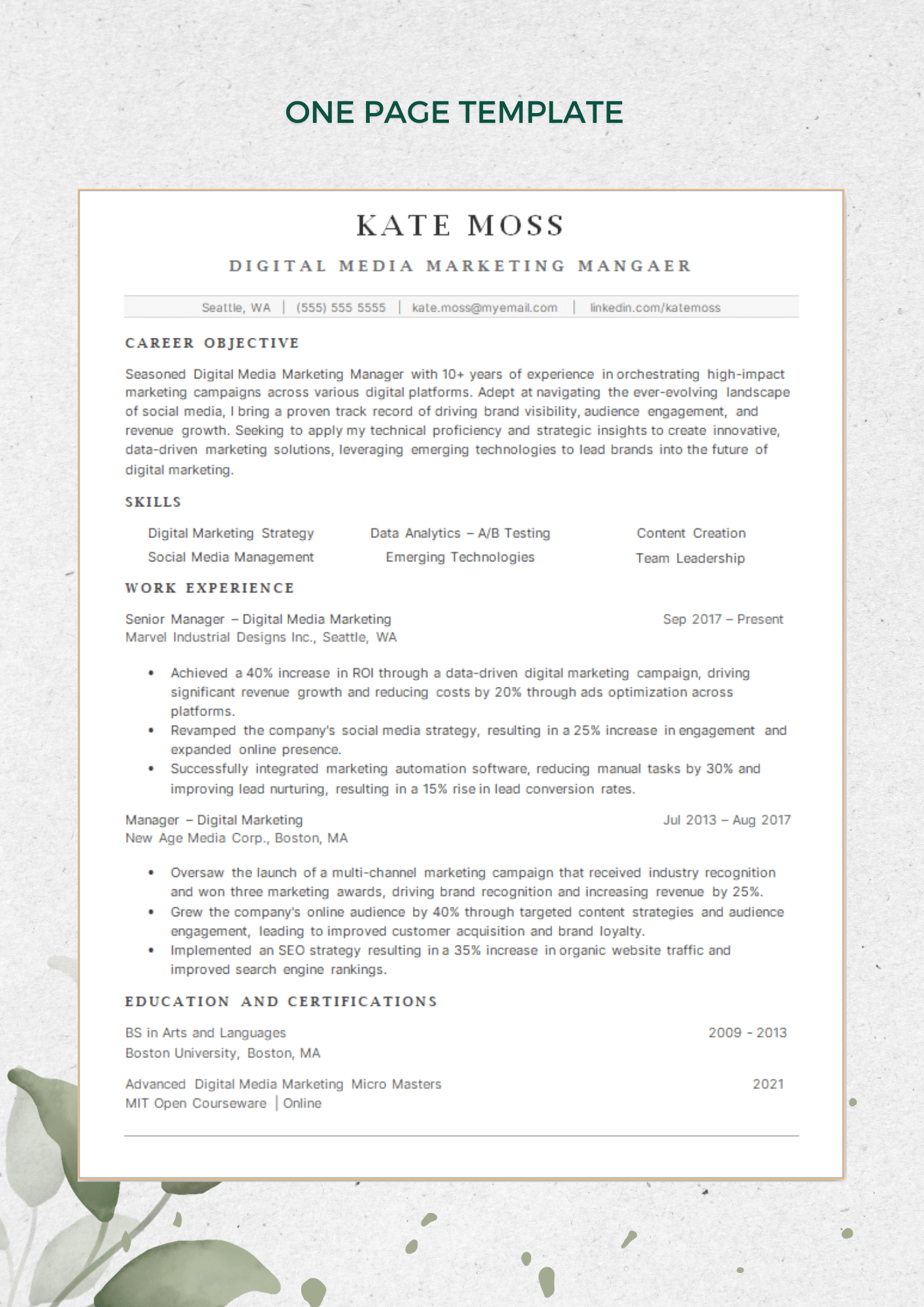
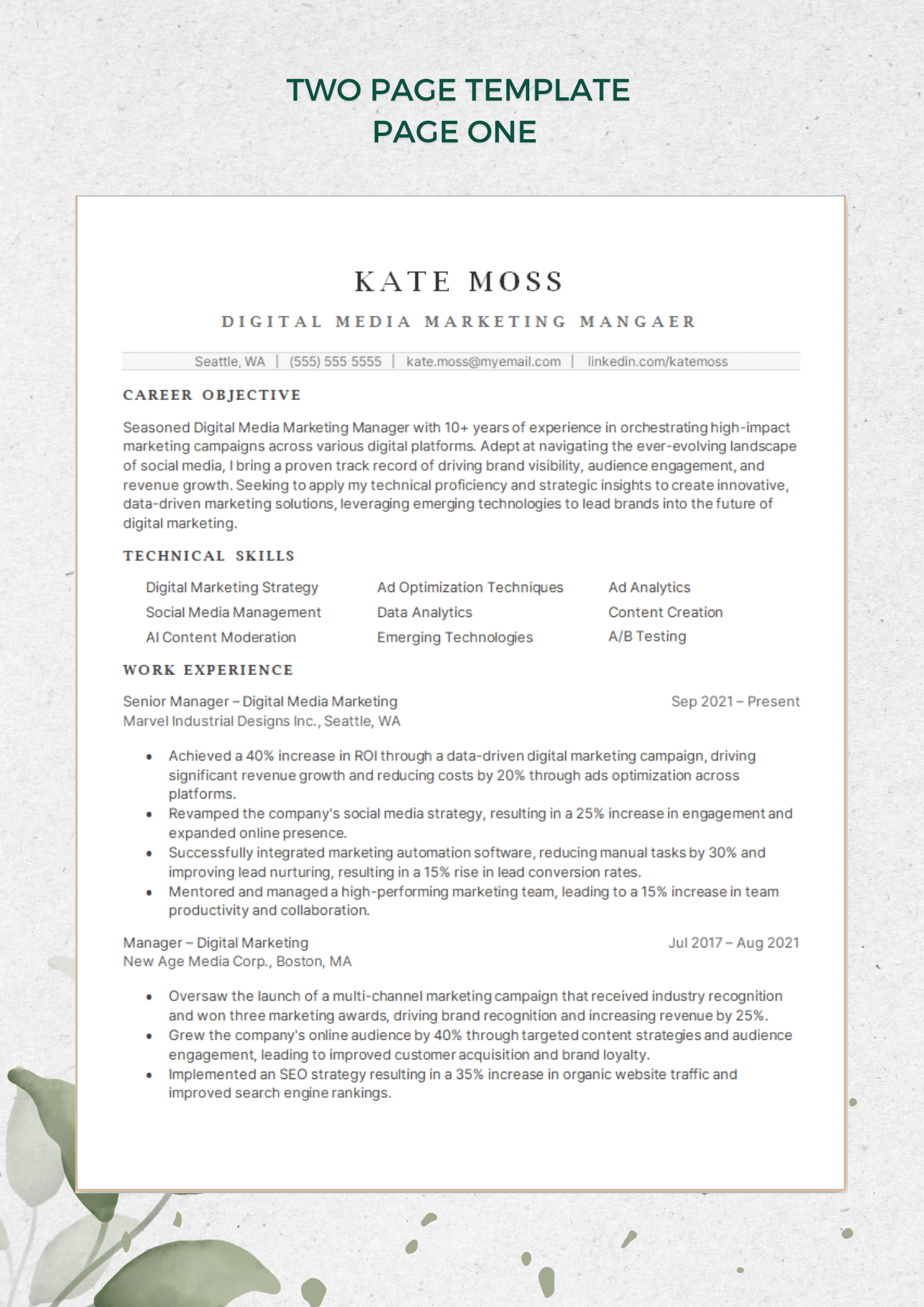
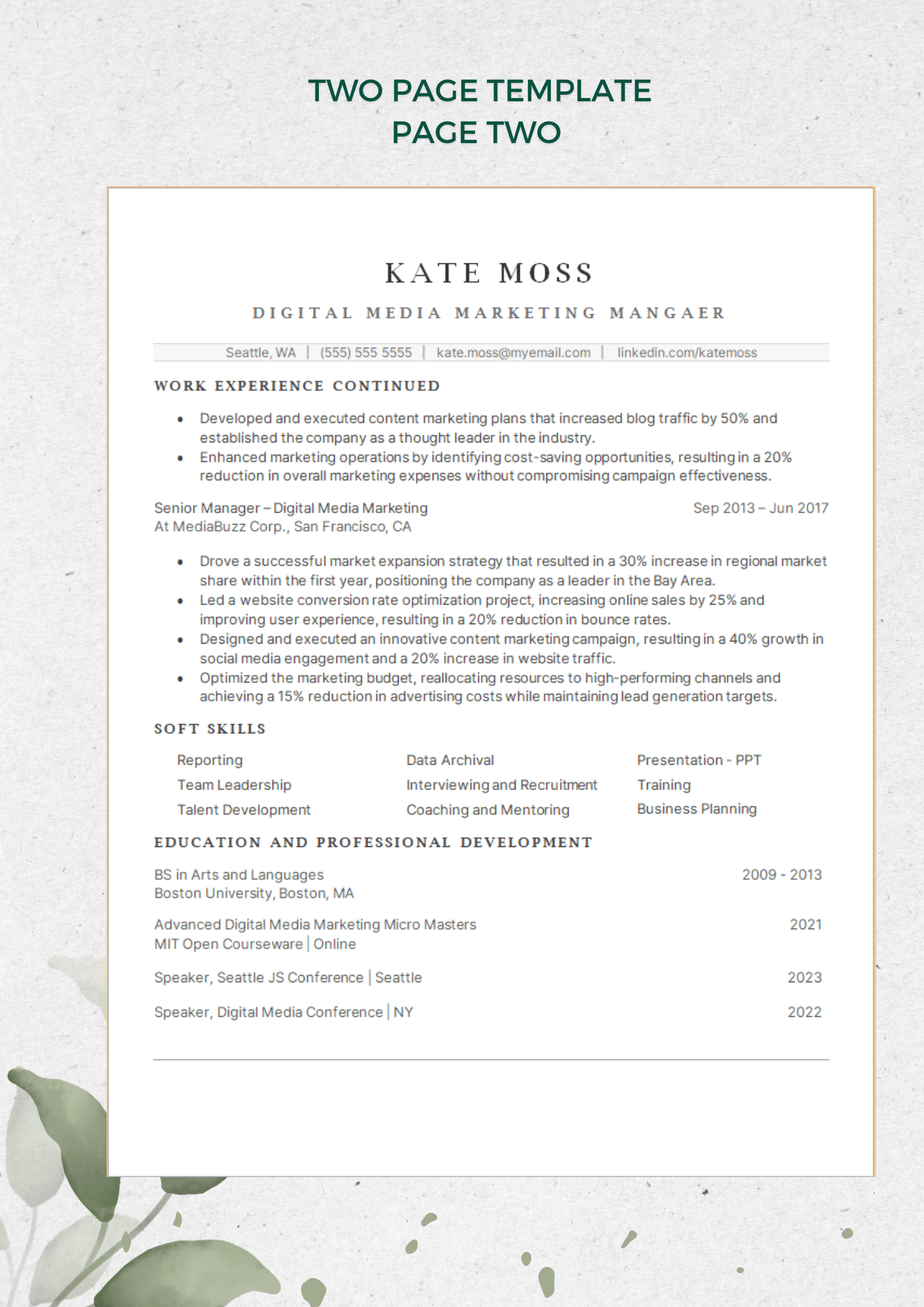
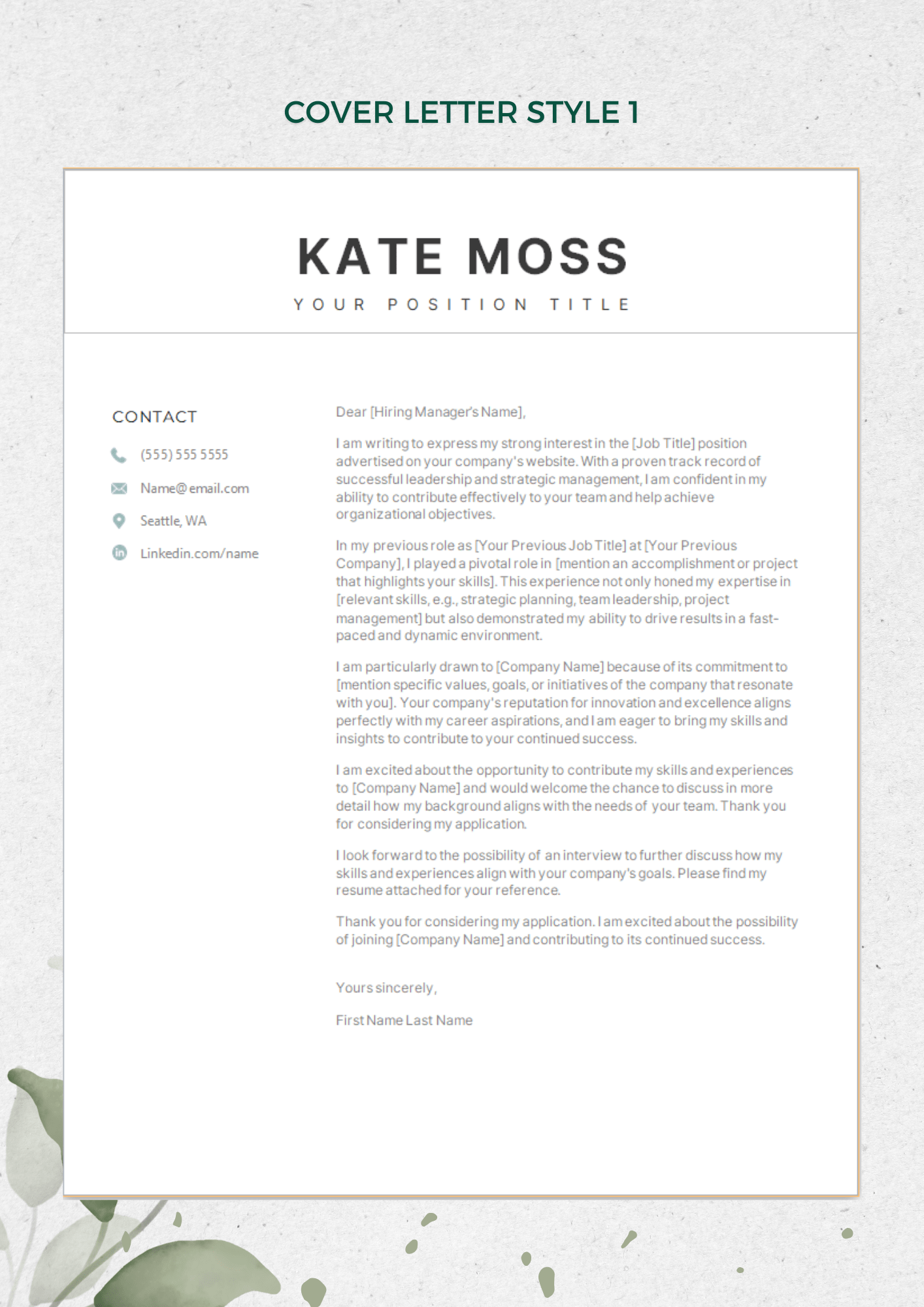
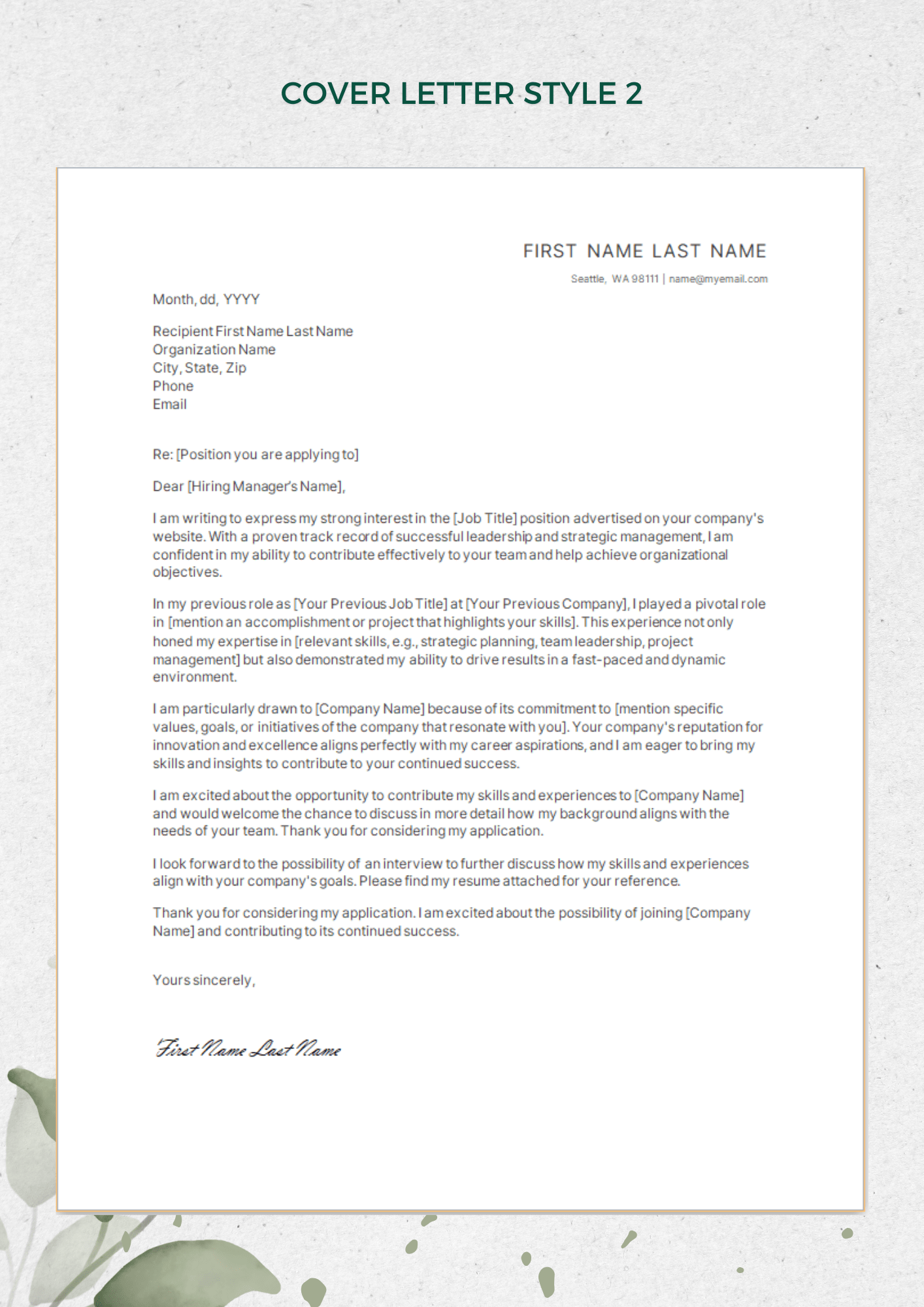
Great pick! Modern, simple and easy to edit
This modern, ATS Friendly resume templates comes with all the necessary sections and fonts embedded to get you started on revamping your resume in no time. This template does not use text boxes or other objects that would interfere with the ATS software. Give it a try!
About this template
This template is built on MS Office, a widely used word processing application by nearly all laptop/pc/mac users.
Your zip folder will download as soon as the payment is confirmed. Your downloaded zip folder will contain
- One-page template
- Two-page template
- Popular social media and commonly used icons
- 2 letter heads for your cover letter in matching styles
- A pre-filled sample resume in both one and two page styles
Sections that can be edited
- All headings
- All text
- All fonts, sizes, styles and spacing
- Add or delete pages
- Add new sections, modify or delete existing ones
Document Specifications
- File type for resume templates: MS Word
- File size: 3MB max
- Passwords: None
- Fonts: Already embedded (No need to download)
Delivery
Instant Download - Zip folder
Because the file is an electronic document and the file would have been already downloaded, there is no possiblity for return, exchange or cancellations; however, if you are not happy with the product and if the template you downloaded is different from what is shown in the images, we will do everything we can to help you with completing your resume.
FAQ (Frequently Asked questions)
How can I edit this template?
Once the zip folder is downloaded, locate it on your pc or laptop. Then unzip the folder to reveal its contents. Once you are inside the unzipped folder, locate the template you want to edit and start editing as a normal word document.
How do I add additional pages to the template?
The downloaded folder will have a one-page template and a two-page template. If you need more than two pages, place the mouse at the end of the last line on the second page, and press enter. You should see a new page appear. Then copy either the first page or the second page and paste on the third page, and continue adding your content.
How can I make this resume just one page long?
This set of templates comes with a one page and two page templates separately. You can find both of them in the folder you can download from your order history page. Simply use the one-page template.
How can I be sure that my credit card information is safe when I use for payments?
We use industry-leading payment gateways for transactions and we do not store any of your card information on our files. Additionally, we use AWS for hosting services and they have some of the industyr's best encrytion protocols in place so you can rest assured that your card information is handled with utmost care.
How do I contact support?
Email us at support@resumeover.com and we will revert to you as soon as possible, usually no later than 24 hours except on weekends.
Do you offer any discounts or promotions?
Yes, we run special promotions throughout the year. Please subscribe to our newsletter so you can receive notifications when we run promotions.
Does this template have text boxes?
No, this template does not have text boxes, shapes or objects such as icons, pictures, tables etc. This is a truly ATS-resume template. Please send us a note if you require any help with editing this template. Also, if you want to add icons, your downloaded folder will have a document that has all the commonly used icons that you can simply copy-paste onto your document.